You can clone a Course to make a slightly different version or perhaps you're needing to make a Step-Based Course into a Day-Based Course (or vice versa).
Head over to Courses, and hover over the Course you want to clone. Then click on the clone button (two squares) in the bottom right.
You can also single click on the Course, and you'll then see the clone icon on the right sidebar as well.
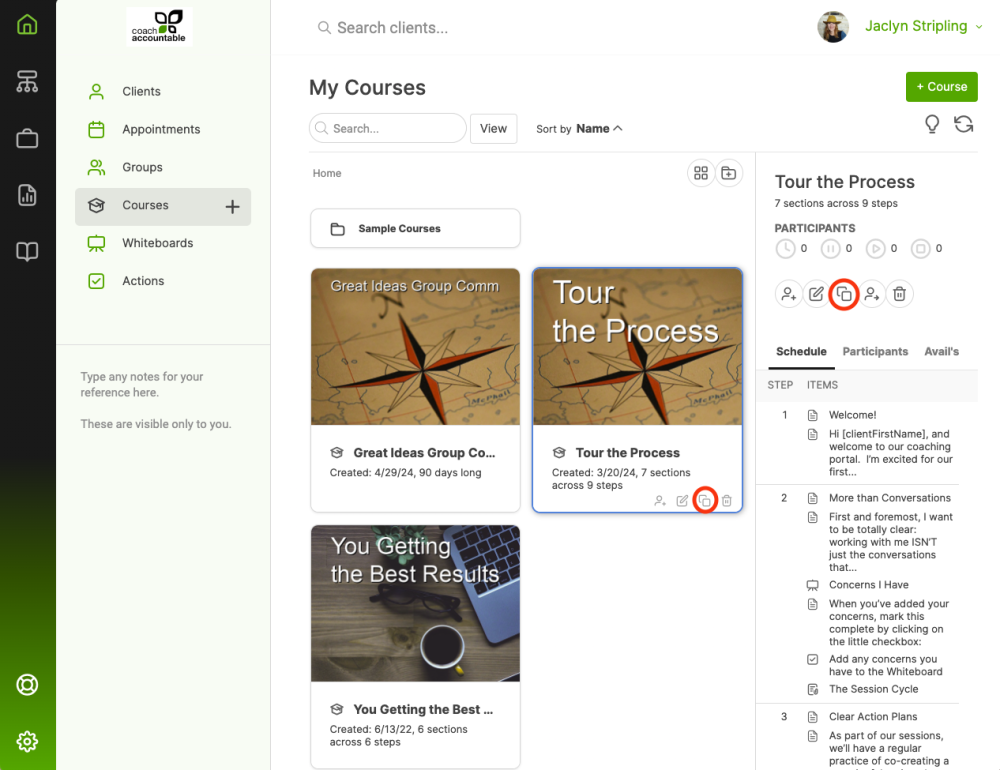
When the Clone your Course page comes up you can now do things such as rename it or switch the type:
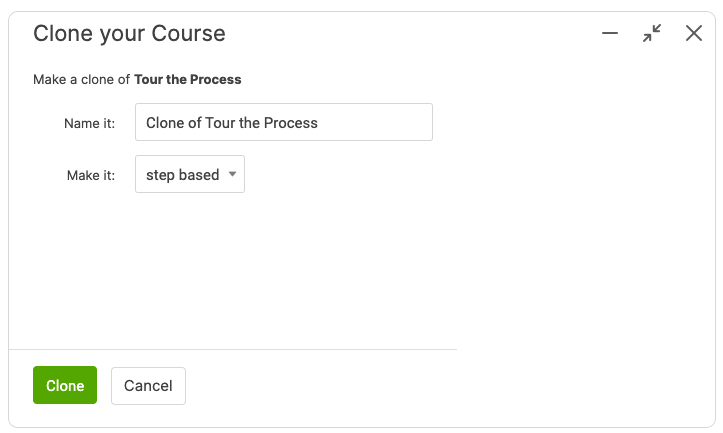
Once you're ready, click Clone and you'll be taken right into the Course Builder for the new Course you just created.