For each Appointment Type, you can choose to allow clients to schedule appointments themselves or not.
Allow Client Scheduling
If clients should not be allowed to schedule this particular Appointment Type, select "Clients may not schedule themselves for this type."
If clients should be allowed to schedule, select "Clients may schedule themselves for this type."
If you only want clients to be able to sign up for this Appointment Type by filling out a particular Offering (for instance, if they'll need to pay for this type of Appointment separately, or you require additional questions at booking), select "Clients may only schedule themselves for this as part of an Offering."
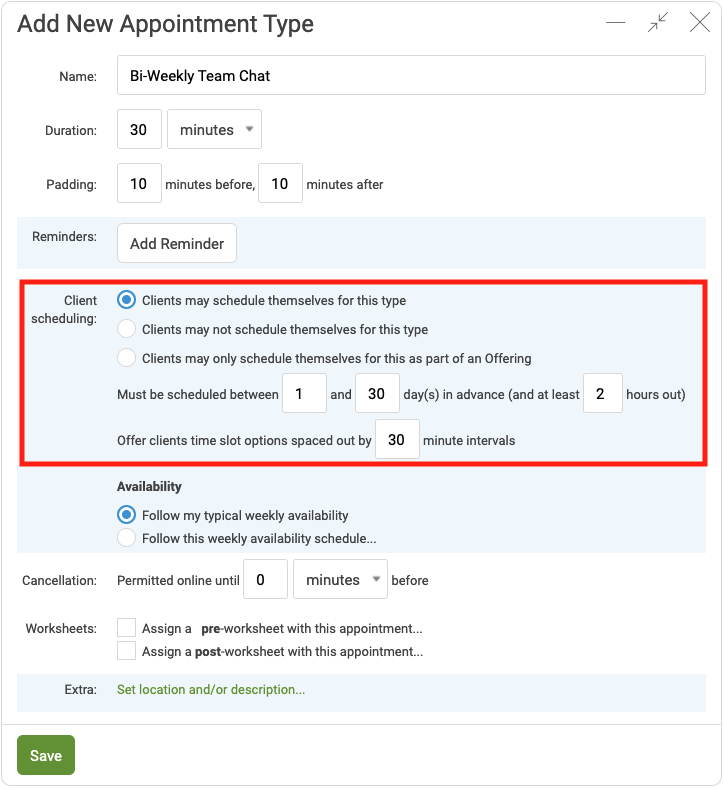
If you've chosen to allow clients to book, via Offering or not, you'll have additional ways to configure the availability of this type.
Time in Advance
Determine the amount of time in advance a client schedule an appointment with you, including how many hours out if you allow same-day appointments.
Then set the intervals between your available time slots (similar to padding). This will affect how your available times show (whether you want them to display on the hour, half-hour, quarter-hour, etc.).
Type-Specific Availability
You can also set specifically when this appointment type can be scheduled: either use your default weekly availability setup, or determine one just for this appointment type.
Choose "Follow this weekly availability schedule..." and you'll be able to adjust the availability much like you would your Typical Availability:
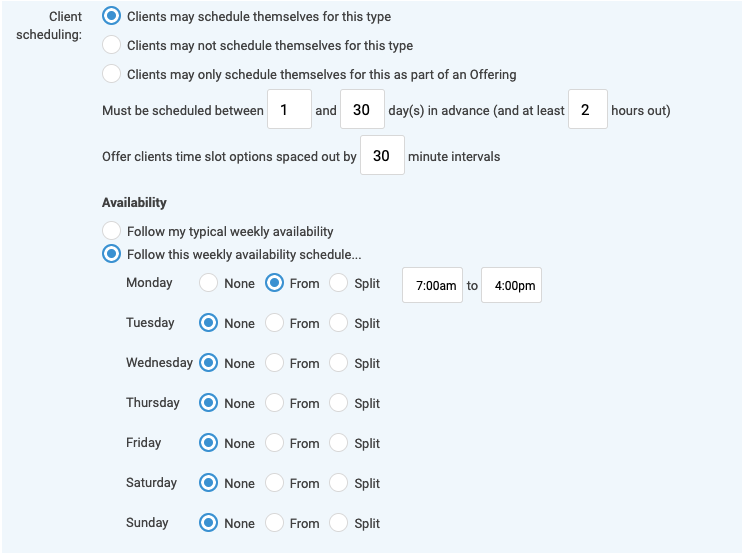
This is useful in controlling your schedule. For instance, if you only want to do intake calls on certain days and coaching on other days, you can.