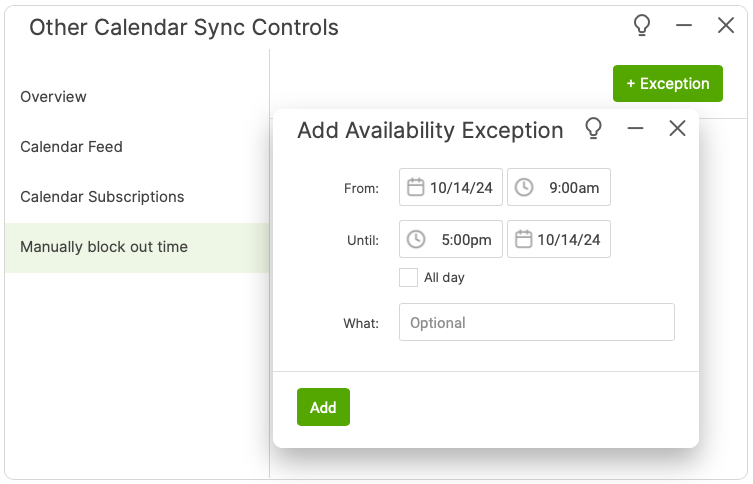If you have other things going on which can get in the way of your typical weekly availability, you can let CoachAccountable know about them. Usually syncing your calendar of choice will suffice for this, but in some situations you may still want to manually block out times from your availability.
To do so, go to Settings >> Appointment Config >> Calendar Sync then click the "Show other sync controls..." button.
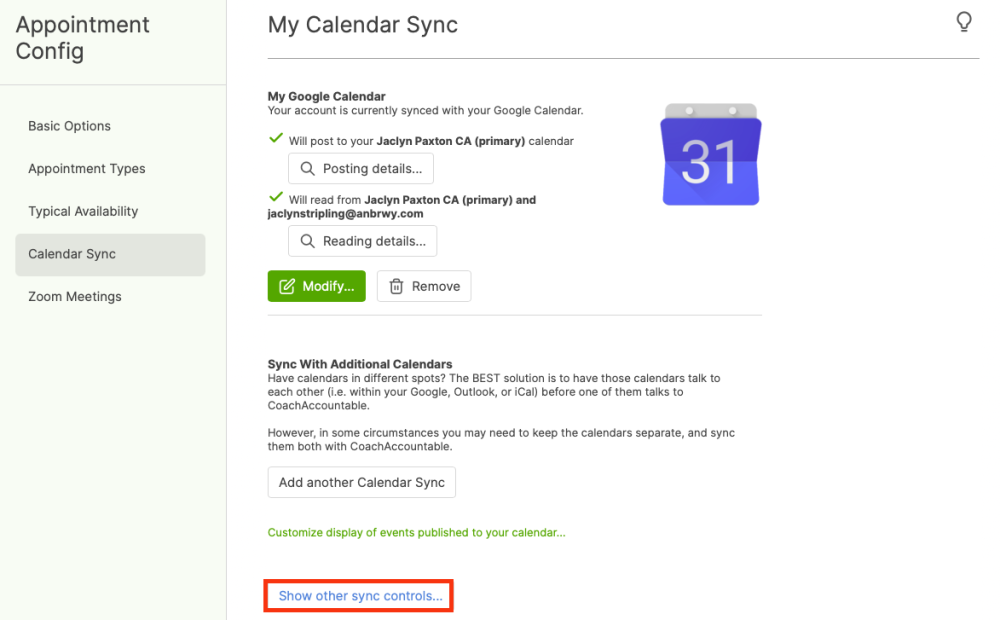
Doing so will bring up the Other Calendar Sync Controls pop up.
To manually make yourself unavailable, head to the "Manually block out time" tab.
Click + Exception to manually block out time by selecting a date and time range or closing off availability for an entire day.