When a Group participates in a Course, you are able to select exactly WHICH clients (who are members of that Group) you wish to be included in that participation.
In general, the members you choose are the only members who will be included, unless you manually modify the included clients later.
However, sometimes it's nice to have newly added Group members to automatically be part of an already-in-progress Group Course.
To do that check the "Automatically add members who newly arrive during this course" checkbox that can be found when choosing which clients to include for the Group Course Participation (either when first adding a Group to a Course, or when editing it later).
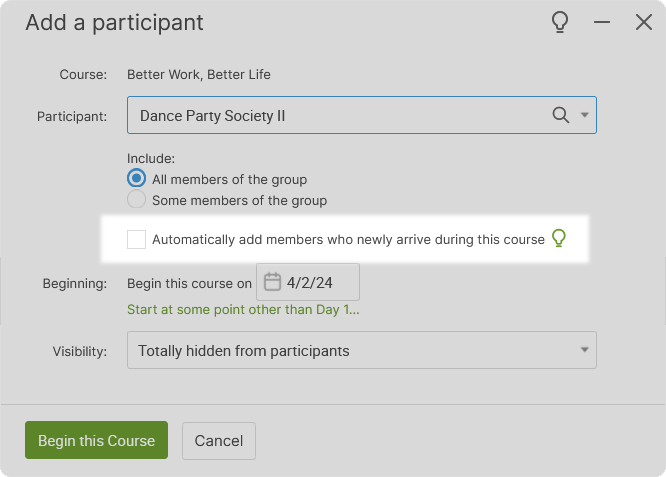
Just like when manually adding client members to a Group Course Participation, there are two rules to keep in mind for new client members who are automatically added to a Group Course in this way:
- They will NOT be retroactively assigned any Course items that have already passed, but
- they WILL start being included in those Course items from that date forward.