Head to the Account Menu >> My Account >> Subscription. Here you'll see the number of active clients you have, as well as your current subscription plan.
The "Active Clients" column is the maximum amount of active clients you can have for a given plan. Anything above that number would necessitate upgrading. The 'File Storage' column is the maximum storage space you have available for any given plan.
For example, the Starter Level includes up to 2 active clients, which means that having 3-5 active clients would require you to upgrade to Level 1.
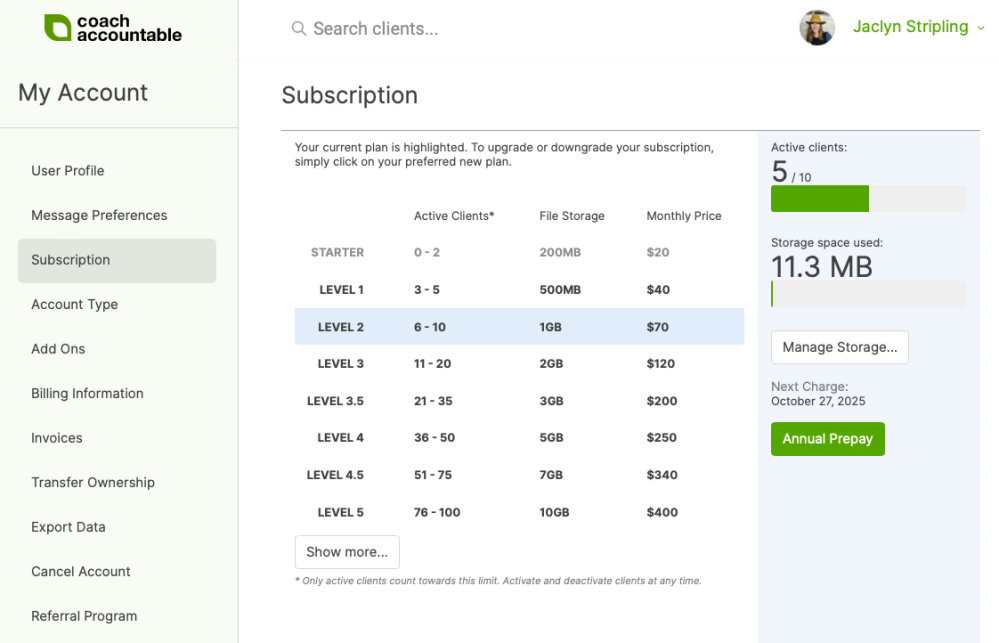
If your file storage is what's keeping you at a higher level, click on the Manage Storage... button on the right.