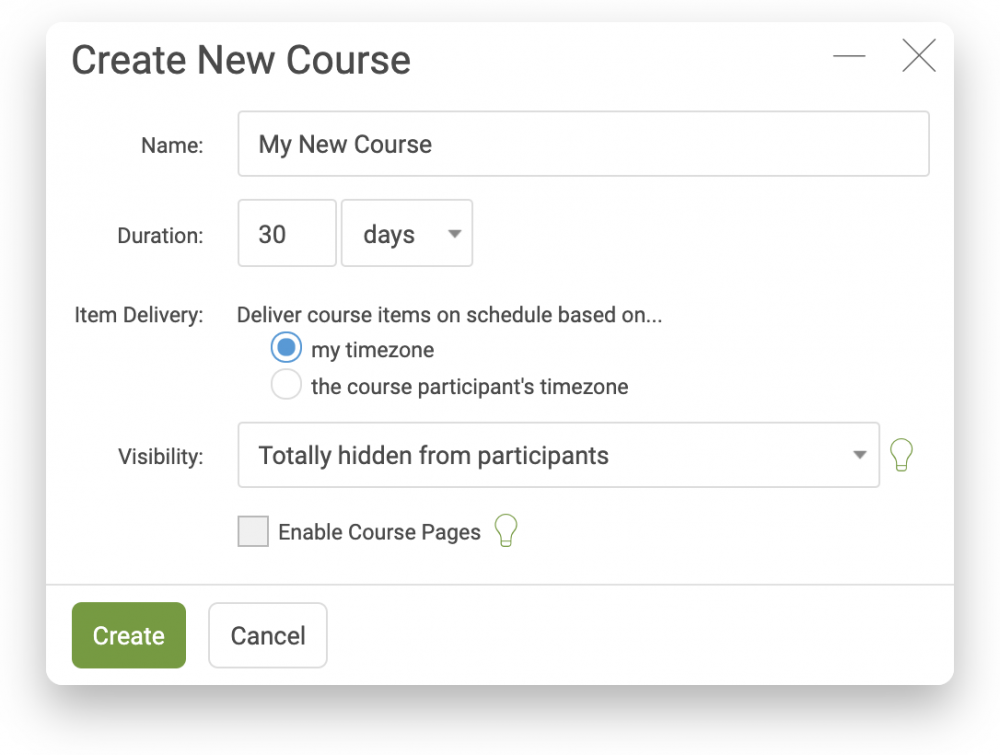A Course has two options for delivering items: "my timezone" and "the course participant's timezone." For non-Group participants, the former means that item delivery for participants will adjust based on your time zone. For example, if a participant is one hour behind me (the coach) and I set a Course Action to be delivered at 3pm, it will be delivered at 2pm for that participant.
The latter option means that the item delivery adjusts to the participant's timezone. In the example above, that would mean the Course Action delivery would be at 3pm for the participant, which is 4pm for me.
For Groups participating in a Course, the second option is effectively the same as the first. This is because there are generally participants in multiple time zones in the Group, so the system defaults to delivering items based on the coach's timezone, or "my timezone."
The latter option means that the item delivery adjusts to the participant's timezone. In the example above, that would mean the Course Action delivery would be at 3pm for the participant, which is 4pm for me.
For Groups participating in a Course, the second option is effectively the same as the first. This is because there are generally participants in multiple time zones in the Group, so the system defaults to delivering items based on the coach's timezone, or "my timezone."