CoachAccountable file sharing allows you to easily share large files with multiple people. For streaming video and audio files that you've hosted on sites like YouTube, SoundCloud, Vimeo, and others CoachAccountable lets you share this media within the system itself. This allows seamless delivery of video and audio content to your clients.
To do this, add the video or audio clip to your Library by pasting in whatever embed code is provided by the hosting site. Vimeo's embed code for a video, for example, can be found while managing a video and clicking Embed:
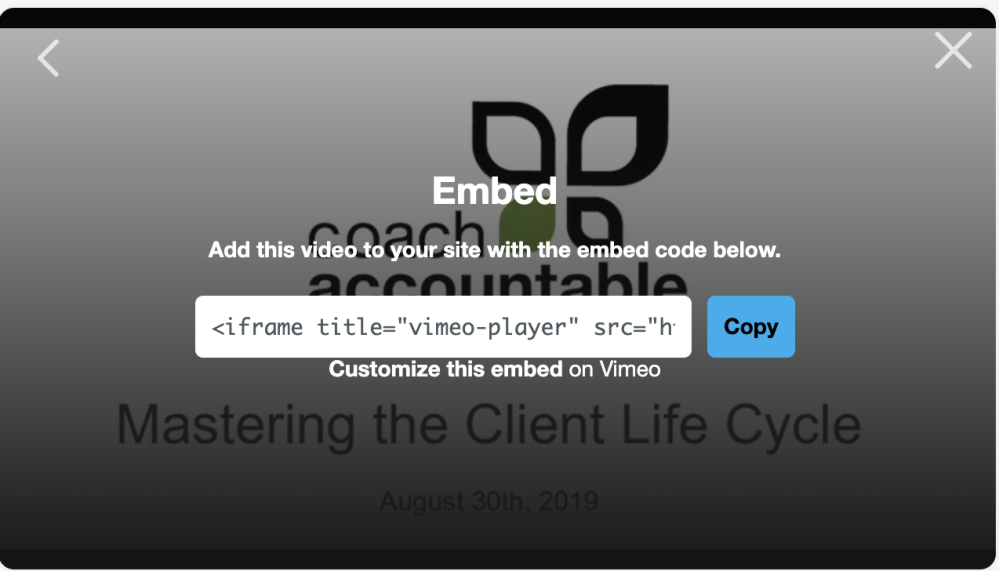
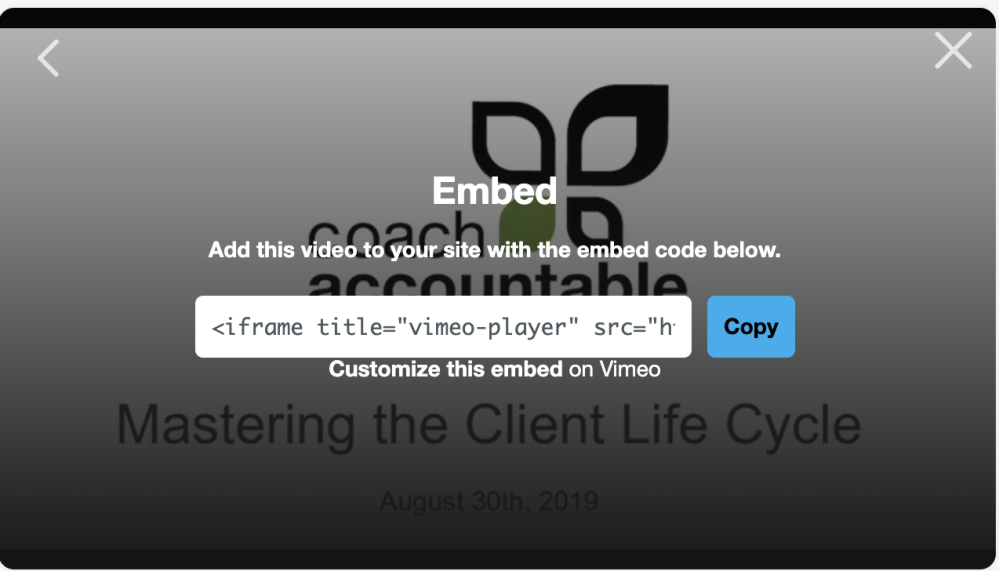
Alternatively, just the URL link to the video will work.
Once you have the embed code OR link, go into CoachAccountable >> Library >> Files and click +Library File. Choose "Add embeddable video/audio" and paste the code or URL:
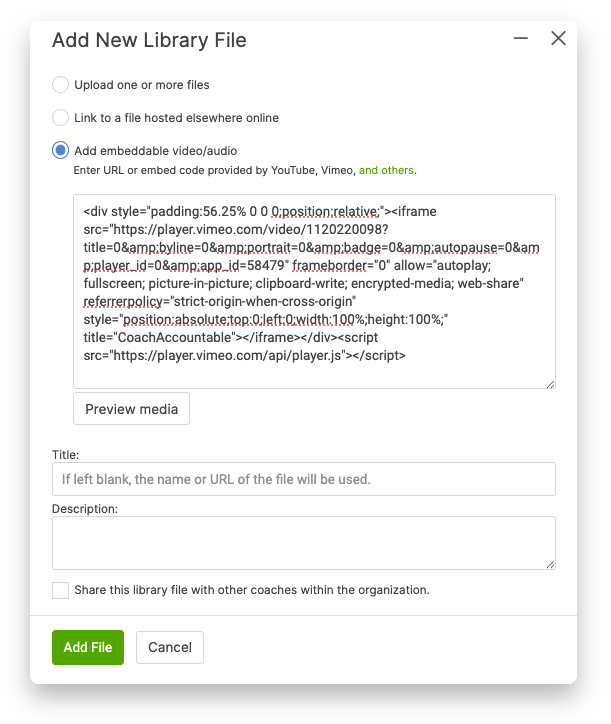
Hit the Preview this embed button, and if CA can recognize the code as a valid embed from one of the supported sources, you'll see the media right in the preview.
Video and audio files that are embedded will behave differently from a simple link. Instead of a Download button, you'll see a Watch or Listen button. Click that and the media file opens up right within CoachAccountable. Like with other types of shared files, CoachAccountable keeps track of if and when your client last accessed embedded files.
Supported Media Embeds
From where can
you embed media? CoachAccountable recognizes and supports most of the
major video and audio hosting sites, and even a few that are a little
more niche:
Video
| Audio
|