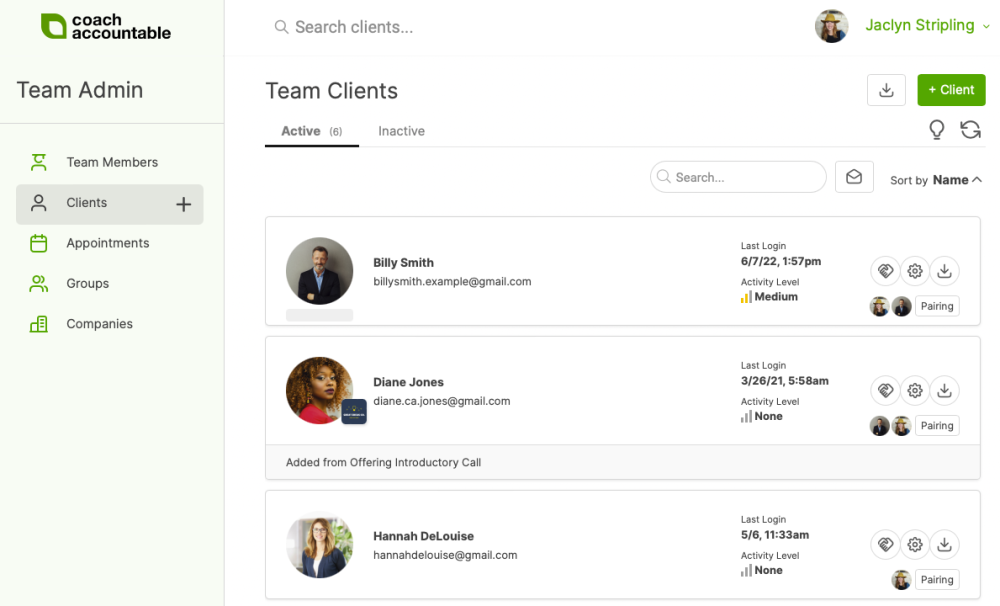This page is similar in structure to the individual client listing, with the main difference being that it displays the client roster of the entire team. You can search and sort for clients, as well as message and add new clients.
You're also able to update a client's pairing here, manage the client (deactivate, delete, or update a client's details), or export client records.