Appointment Types allow you to specify what sort of appointments you offer to your clients.
Head to Settings >> Appointment Config >> Appointment Types to access, edit, or create appointment types.
Your account comes pre-loaded with three of these: "Weekly Coaching Call," "Quick Check In," and "Prospective Client Breakthrough." Feel free to modify or delete these if you'd like.
To create a new appointment type, click +Appointment Type:
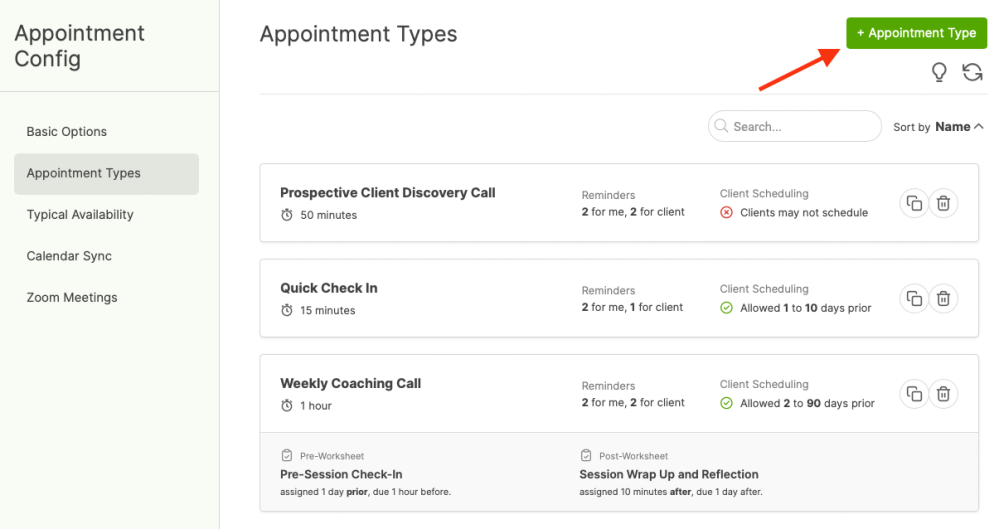
From here, you'll be able to create a new appointment type and determine all of the following and more: