If you'd like to change how the system notifies you, and when, head to Settings >> System >> Notifications.
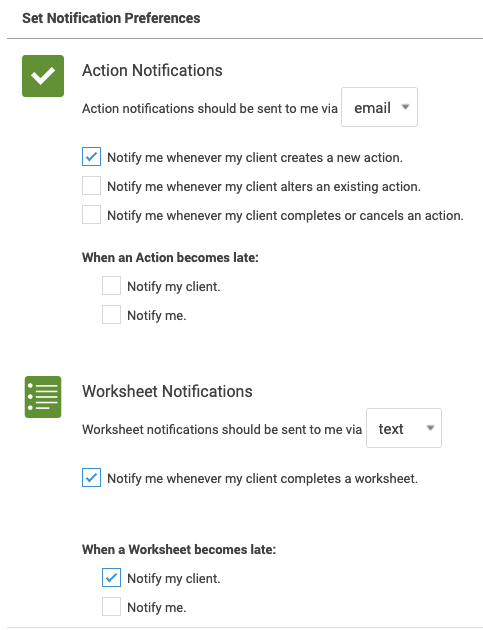
By default, notification emails are sent to you when an item is created, altered, completed, and when it becomes late. You can toggle notifications on and off for these events, as well as have notifications sent to you via SMS text instead of email.
You'll see the options to set notification preferences for:
- Client Actions
- Client Worksheets
- Client Journals
- Client Agreements
- Client File Sharing
- Client Comments
- Client Invoicing