Items within a given Stream (either that of a client or a group) are always sorted chronologically (by item date or most recent comment), with newest items at the top.
In some cases, however, some item (or items!) might be so important that they're worth always keeping present, i.e. at the very top.
When you have such an item, you can pin it, which will cause it to show at the top of the Stream for both you and your clients (and any other team members).
To pin an item, hover your mouse over it to reveal the little pin icon at the upper right.
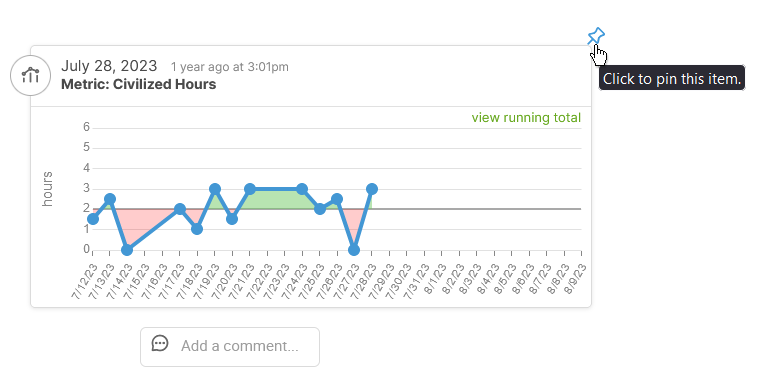
Click it and it will be pinned:
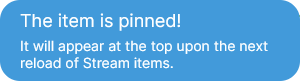
Like the notice implies, whatever item you pinned will stay put in the moment (because how disorienting to have it immediately float up and out of view?), but will show at the top the next time the listing is reloaded. Clicking the "Refresh" button on the right side Stream controls is a good way to do this.
To un-pin an item, likewise hover and click the pin icon:
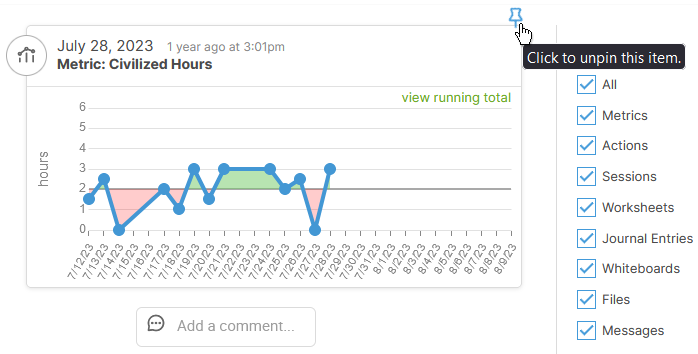
For Clients
Only you as coach will have the controls to pin and un-pin items in a given Stream, but your clients will see a given item as pinned at the top, i.e. the pin icon will be visible always for those items.
For Groups
Pinning items in a Group Stream works the same way as for items in a Client Stream. Only coach members of the Group are able to pin items, and clients will see such items as pinned.