When you verify an appointment, you mark that it indeed counts: i.e. the session did occur, or maybe the client cancelled but it was too close to the appointment, or it was a no show. Since everyone's cancellation policy is different, and unexpected circumstances happen with both coaches and clients, the system lets you explicitly mark an appointment as verified or not.
Here's what this looks like when viewing the Appointments of an Engagement:
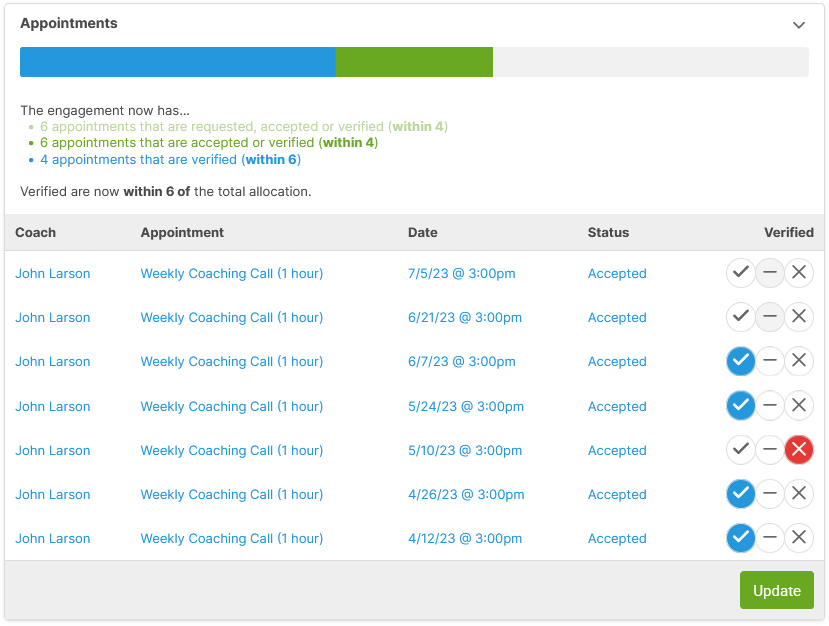
Requested, Accepted, Verified
These designations are intended to make the functionality of Engagements smart and busywork-free on your part.
- A requested appointment is one a client has requested but you haven't yet accepted. In Settings >> Appointment Config, you have the option to allow clients to request to schedule with you. These requests can be either automatically accepted, or stay as requests for you to approve.
- An accepted appointment is one that is no longer considered just a request, but one that coach has confirmed is actually happening. (When you, the coach, are the one setting the appointment, it is naturally deemed accepted).
- A verified appointment is one you've marked (or has automatically been marked) as indeed counting toward the allocation. If they're set to automatically verify, they'll do so as scheduled UNLESS the appointment is cancelled beforehand (similarly, appointment requests that are never actually accepted won't be automatically marked as verified).
Recall the Notification settings (both for Templates and actual Engagements): they are dependent on the total verified, requested, or accepted appointments.