Group Courses allows Groups of coaching clients to embark together on the same course, and all items of the course will be delivered as group items. Say Day 1 of a course entails an Action assignment to call on five prospects. Members of a group taking that course would each have that assignment, and could all see the overall progress of everyone in the group, i.e. who is done and who is not.
Building a Group Course
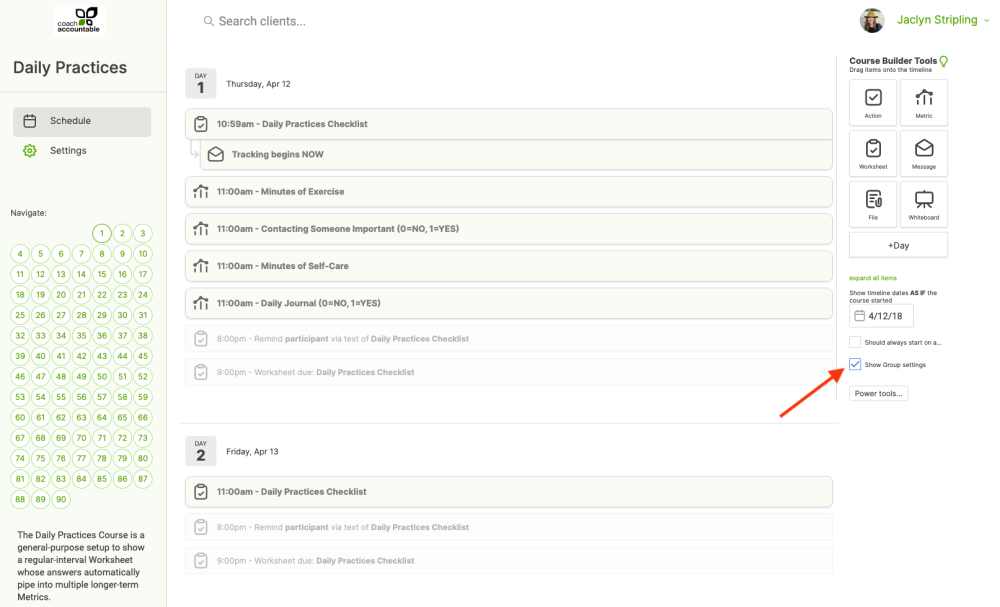
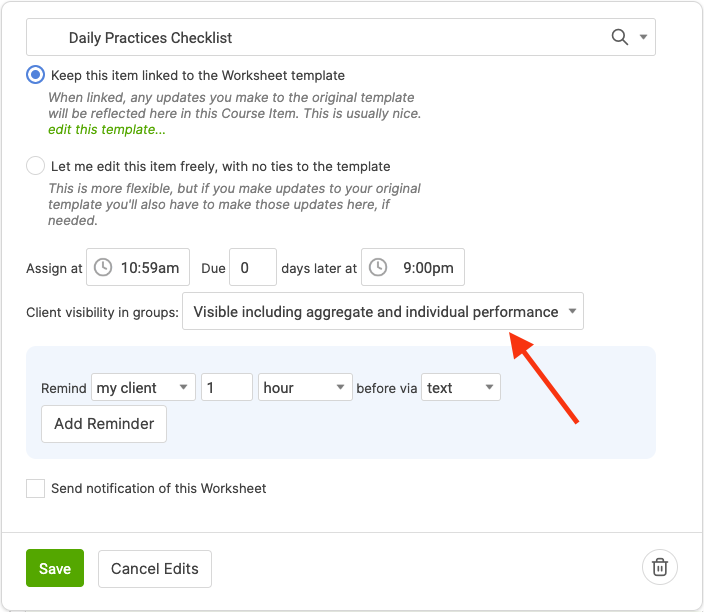
Starting a Group Course
Starting up a Group Course is as simple as choosing a Group to be the participant in your course:
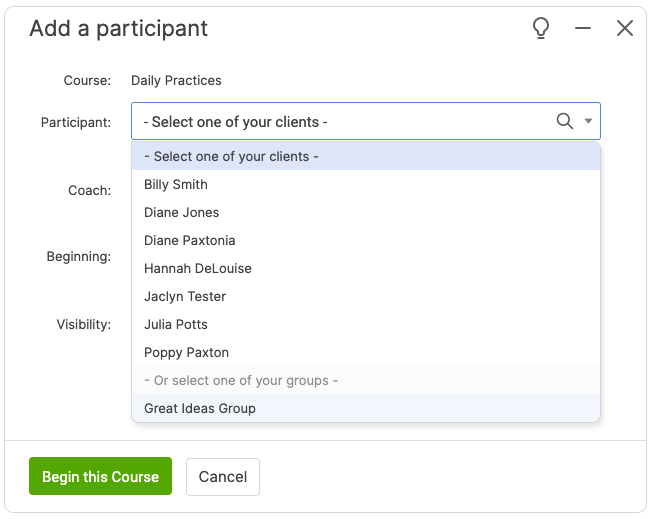
You can also start a course for the group by going to the group's Courses tab and clicking +Course Participation.
When choosing to put a group into a course, you can indicate exactly which members of the group will be doing it, handy in cases when one or more members will not be joining in:
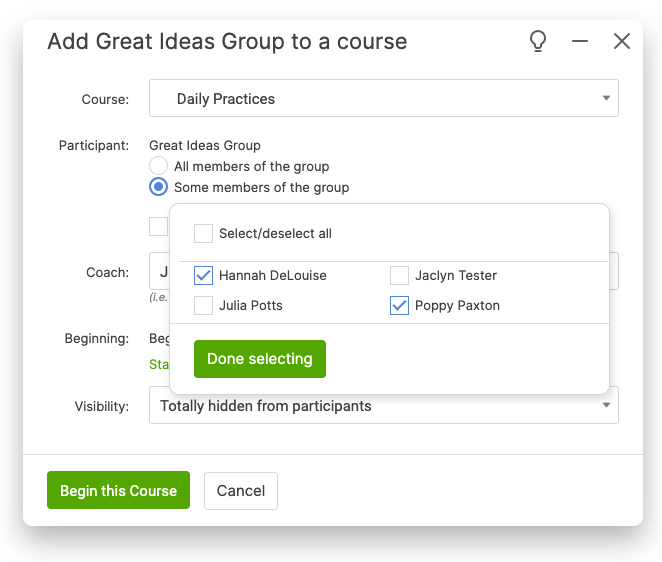
Managing Group Course Progress
Just like with individual courses, click on the magnifying glass to see an overview of how the group is doing.
Like with individuals, clicking the Edit icon allows you to pause, rewind, fast forward or altogether stop the course progression. You can also add or remove group members.
Group Courses are a fantastic way to put a collection of people through a standardized program, and have them benefit from the joint accountability and transparent results as the program unfolds. Like Group assignments given out in an ad hoc fashion, the open transparency is powerfully motivating to individuals who are a part of the group.