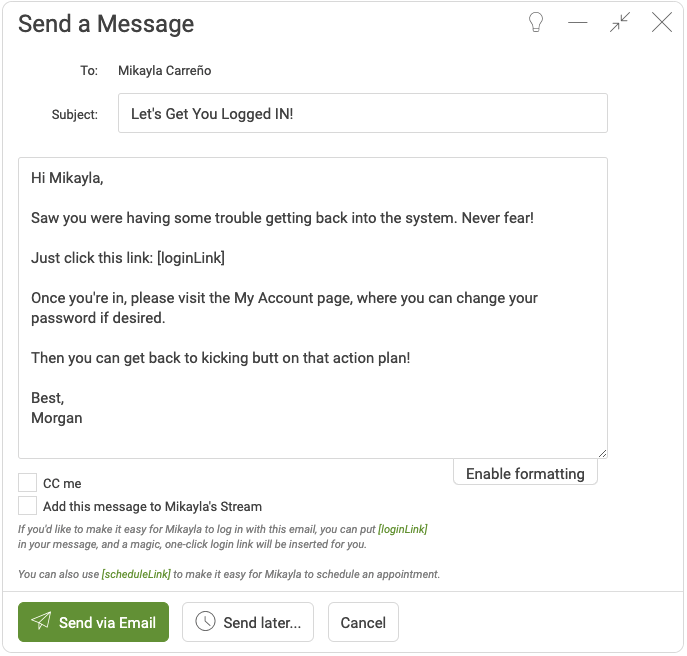If you've sent an Invite to a Client previously but they haven't yet to registered their account, you can send them another invitation quite easily.
From your Client Listing and you'll see a 'Resend Invite' button on any Client you've already invited to the system but they haven't yet accepted.
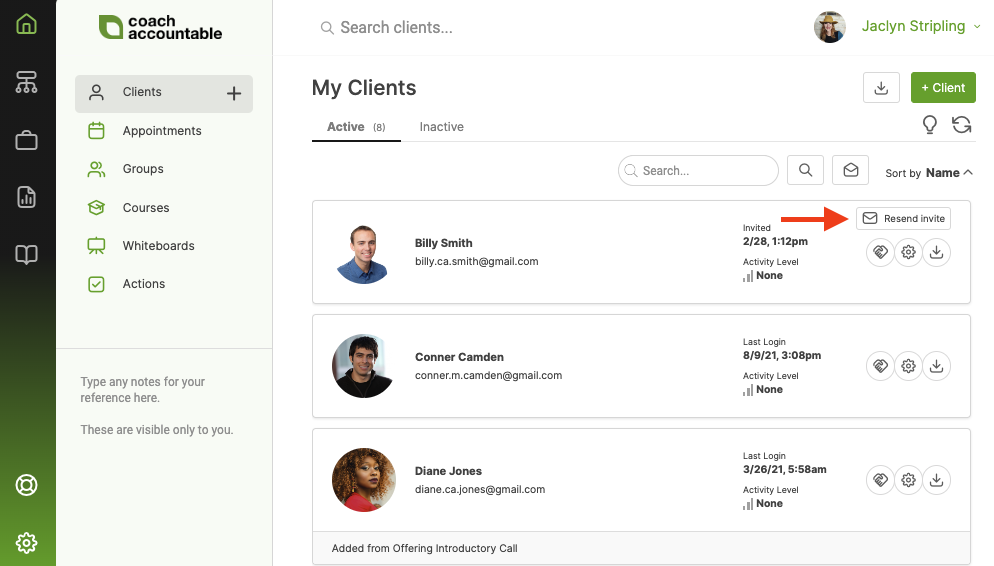
When you click 'Resend Invite', you can use the standard messaging or add language of your own. Just be sure to keep that [magicLink] smart tag intact!
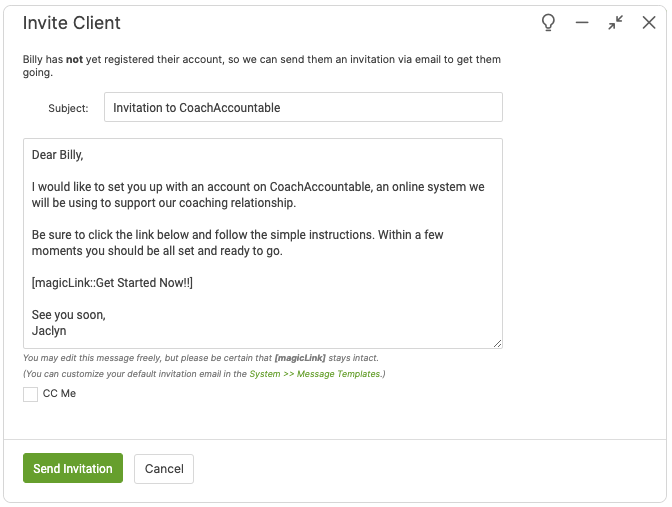
Click 'Send Invitation' and your invitation will be on its way.
What if there's no "Resend Invite" button?
The lack of an invite button means your client has already logged in and registered their account, meaning it's no longer fitting to invite them to the system is if they were new.
That said, if you want to send them a link to get on into their account, you can do so by sending them a Message from within CA that includes a [loginLink] magic tag, like so: