- The Typical Availability you've set
- The Appointment Type-specific rules that you can set to override that Typical Availability
- The Alternate Availability you may have created that will override your Typical Availability
- The Appointment Type rules that dictate how many days in advance an appointment can be scheduled
- Pre- and post-padding which can make an Appointment actually not fit in a given slot
- The rule by which options should be spread out that can cause a wide enough time slot to still not work
- The rule of how many appointments you're allowed to be scheduled for in a given day
- and conflicts from any events in your synced calendars
With all those possible causes, to fix problems with your availability the key is to know WHY CoachAccountable has a given date and time blocked out.
Happily, CA will tell you the exact reason. To find out, visit Appointment Config >> Typical Availability, and click the "Preview Availability" button.
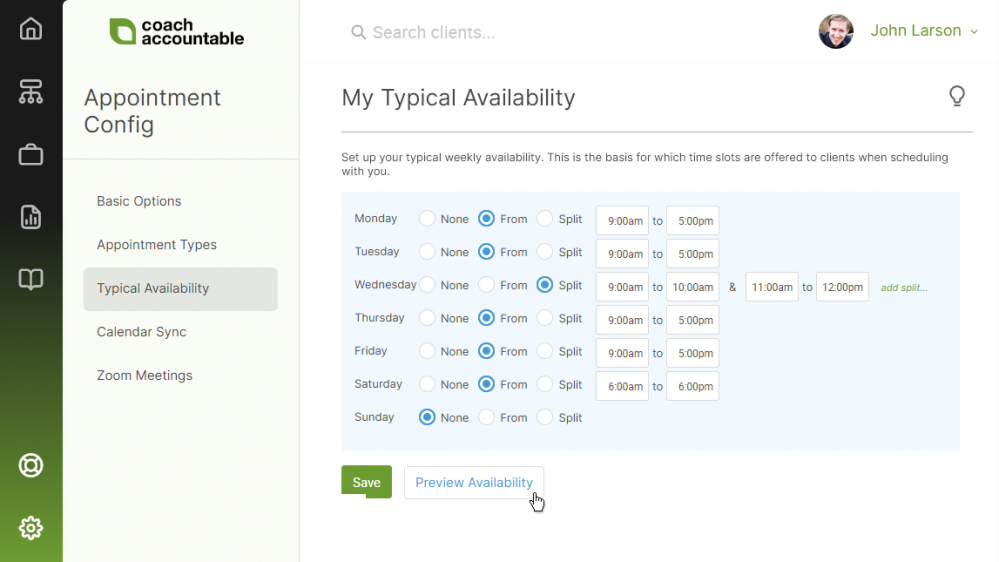
After you've chosen an Appointment Type, the calendar will appear, and below it, you'll see a "Wait a sec, some other time should be showing as available..." link.
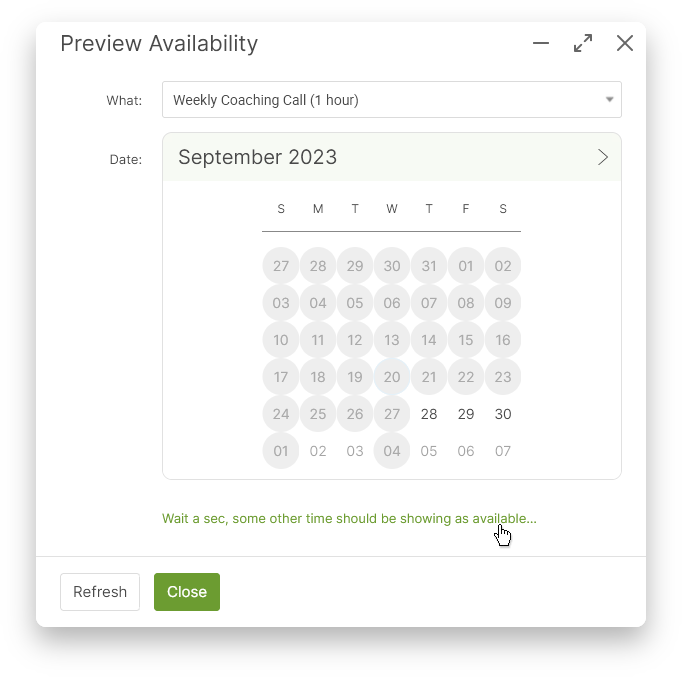
Click that link, and you'll be able to query CA for any day and time combo you like and CA will report on why it's not available, if indeed it is not.
Say for example we're wondering why there's nothing available on October 4th, when the Typical Availability for a Wednesday is 9am to 10am and 11am to 12pm (thus we'd expect two slots for an hour long Appointment, 9am and 11am).
So we click the link and ask about October 4th at 9am:
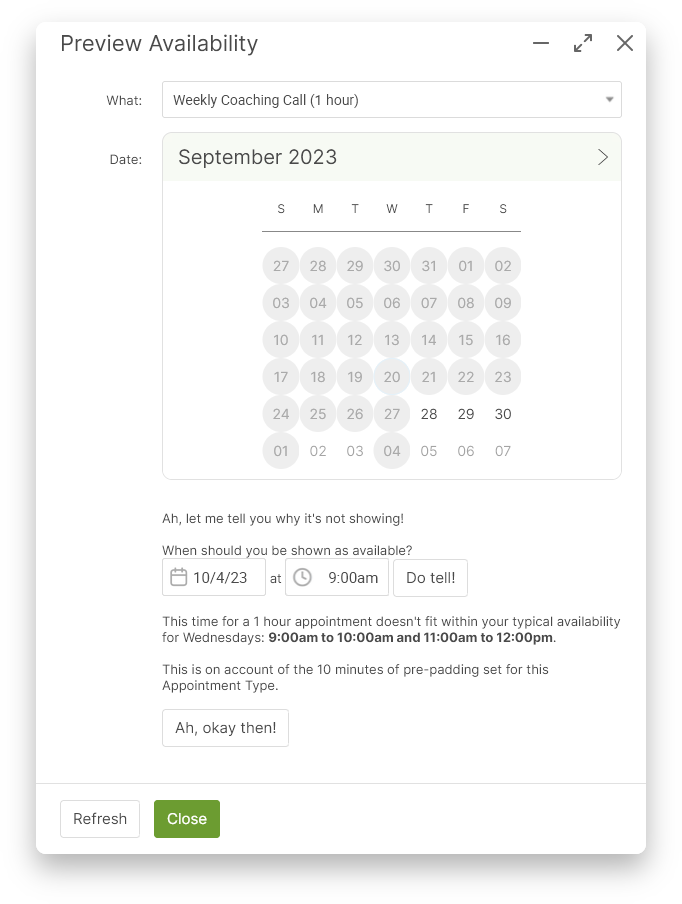
And there we have it that it's the pre-padding! Since that Appointment Type calls for 10 minutes to be free prior to the call, it WON'T fit into that slot of exactly one hour.
Armed with the knowledge of WHATEVER is the reason, we can go make suitable changes as needed OR recognize that that lack of availability is actually what we wanted, after all.