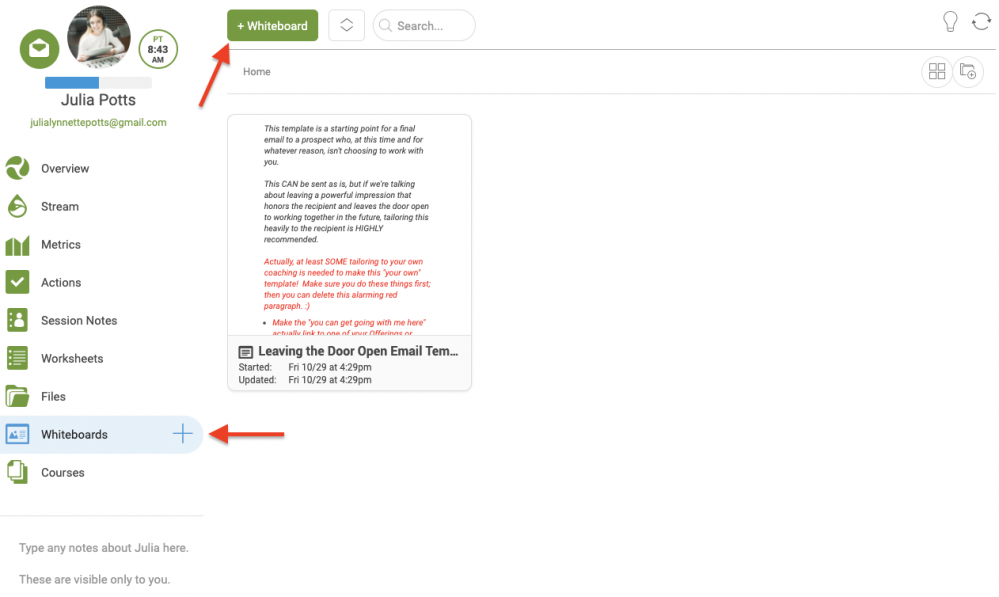CoachAccountable has a first class integrating with Zoom, meaning if you connect you Zoom account CA can create Zoom Meetings on your behalf for your CA Appointments. Here's how to set that up.
If you use another videoconferencing solution like MS Teams or Google Meet, there are a couple of ways of making it easier for you and your clients to incorporate video conferencing into your CoachAccountable workflow:
Location and Description
When setting up an appointment type, you can put extra information that will show up on a client's appointments listing and -- if a client has their CA appointments feed linked to their external calendar (Google Calendar, etc.) -- the actual event invite. This is a perfect place to put video meeting information. Whenever you or a client schedules an appointment, the information will be right there for easy access.
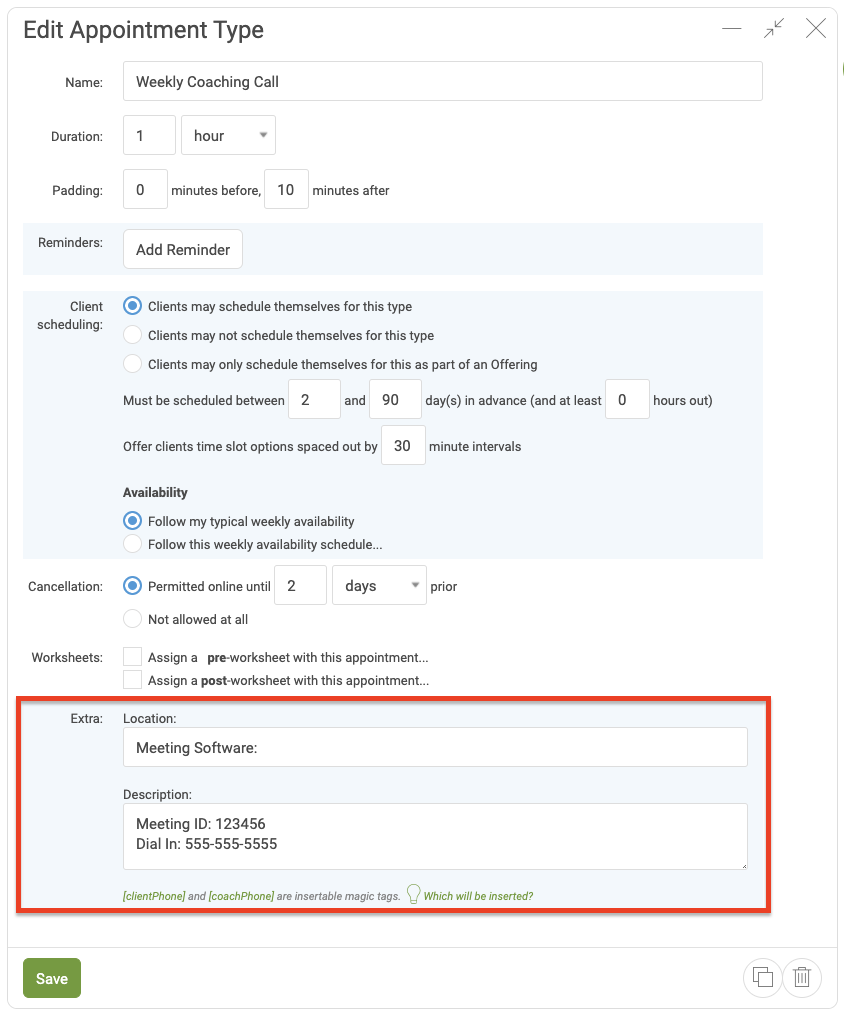
Whiteboards
Whiteboards are a great place to put video meeting information, especially if you or your team use a persistent meeting link. You could have a Whiteboard dedicated to general information about your program and CoachAccountable that you always want your client to easily refer back to. To create a Whiteboard for a client, click the plus sign next to Whiteboards, or click +Whiteboard.