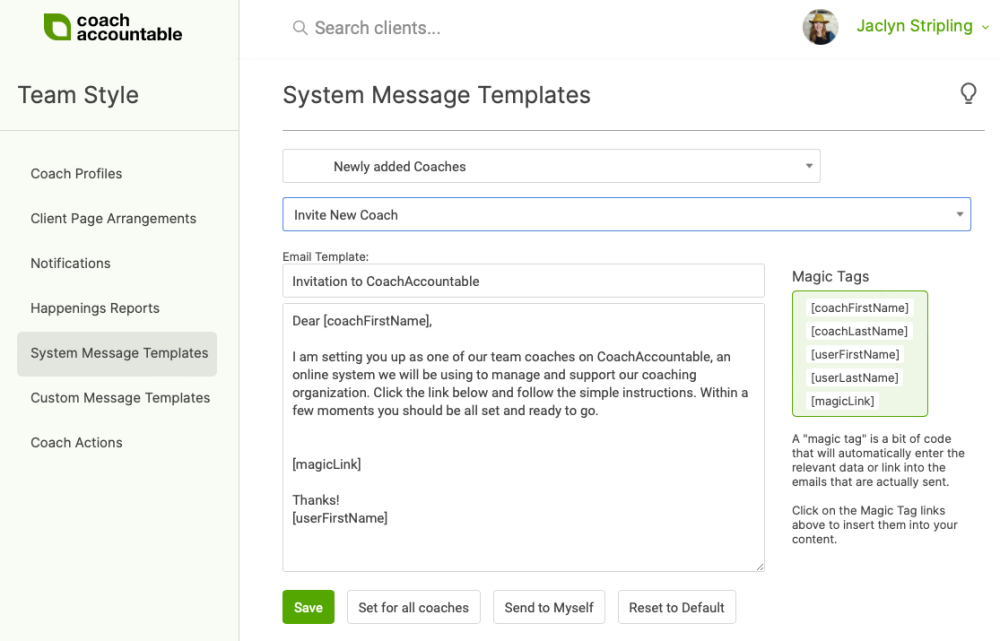When adding a new coach, you have the option of sending an invitation immediately.
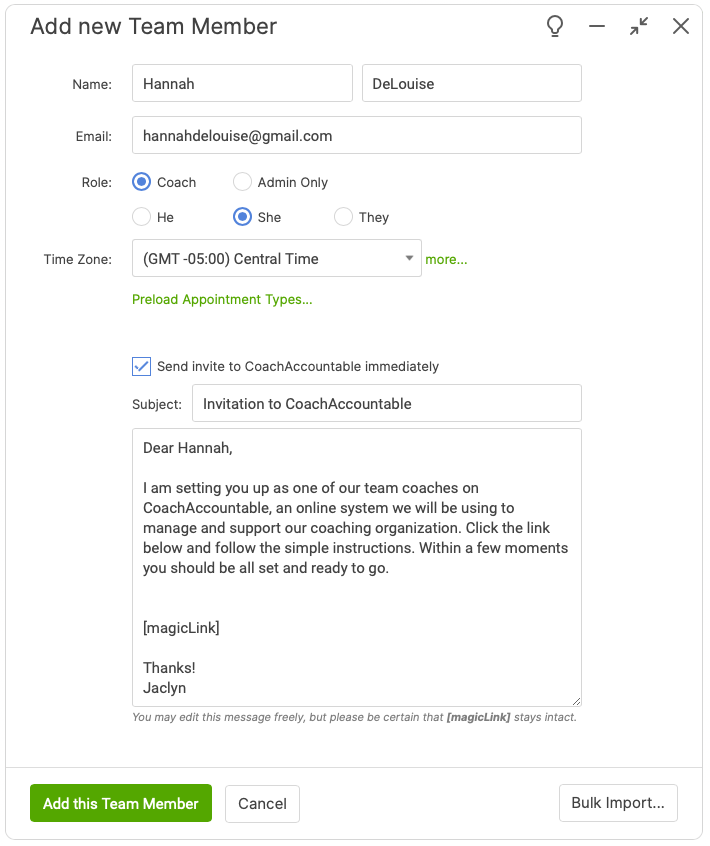
You can also invite the new coach at a later time. Doing so allows you to configure pairing and permissions in advance. When you're ready to invite the new coach, do so through the Invite button (next to Pairing).
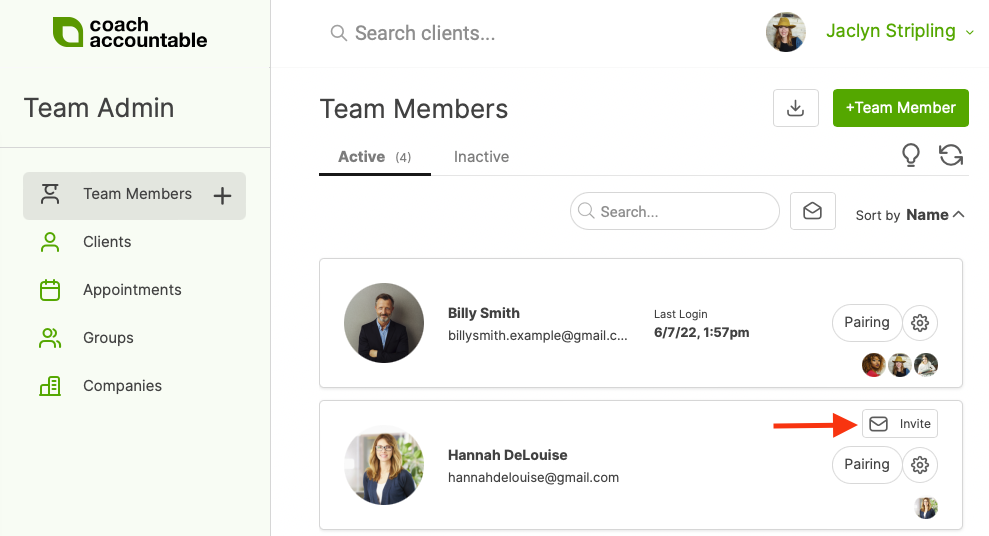
You're able to freely edit the invitation email before you send. If you do, please be certain that [magicLink] stays intact.
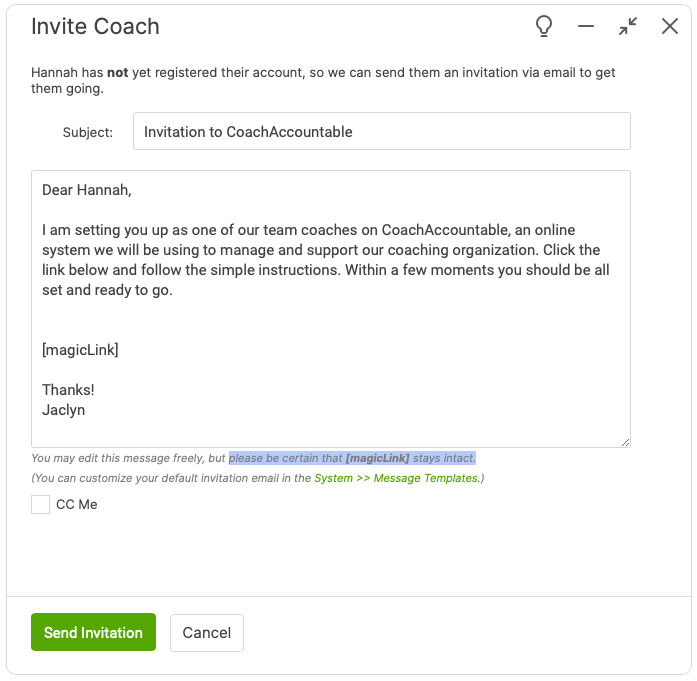
You can also edit the default email through the Settings >> Team Style >> System Message Templates. Select 'Newly added Coaches' from the first drop down and then 'Invite New Coach' from the second: