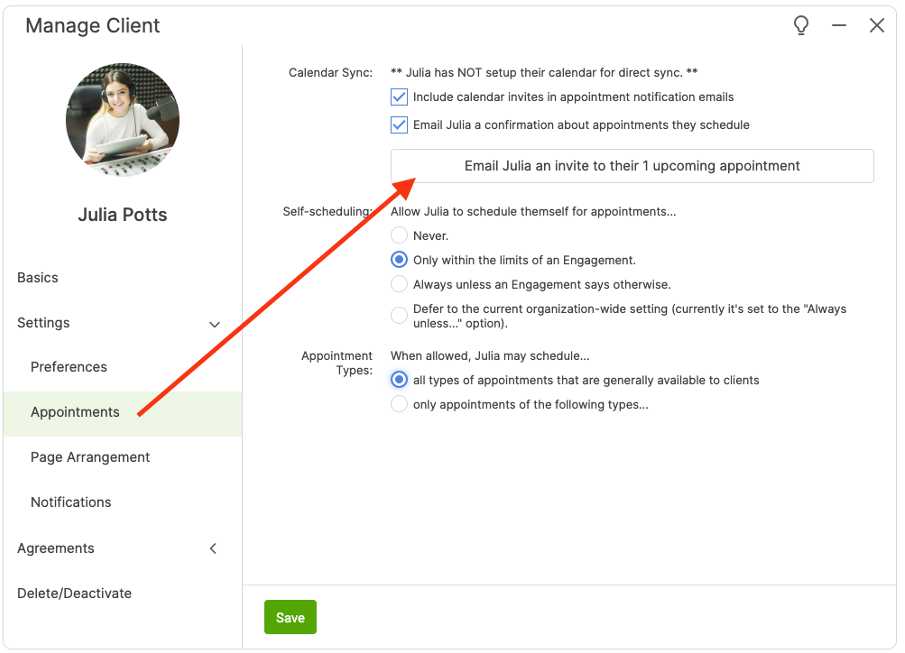The "quick and dirty" way of syncing one's calendar is to not do it at all, and instead simply receive calendar invitations via email that, in most email clients, will be automatically added to the recipients related calendar.
This is the default method supported for new clients, and for many purposes, works well enough.
A calendar invites are included in appointment notification emails. However, you can email clients invites to their upcoming appointment(s) quite easily at any time:
Click the gear wheel for a given client to open up their Client Manager:
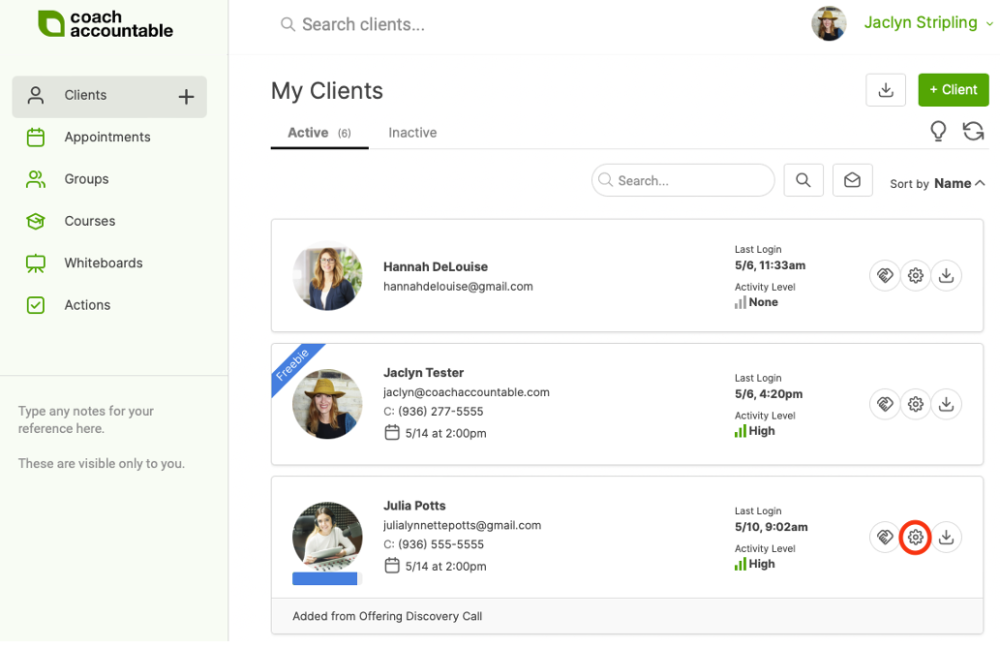 Expand Settings and go to Appointments from the left-hand menu. From there, you can click the button to email the client invite(s) to any upcoming appointments:
Expand Settings and go to Appointments from the left-hand menu. From there, you can click the button to email the client invite(s) to any upcoming appointments:
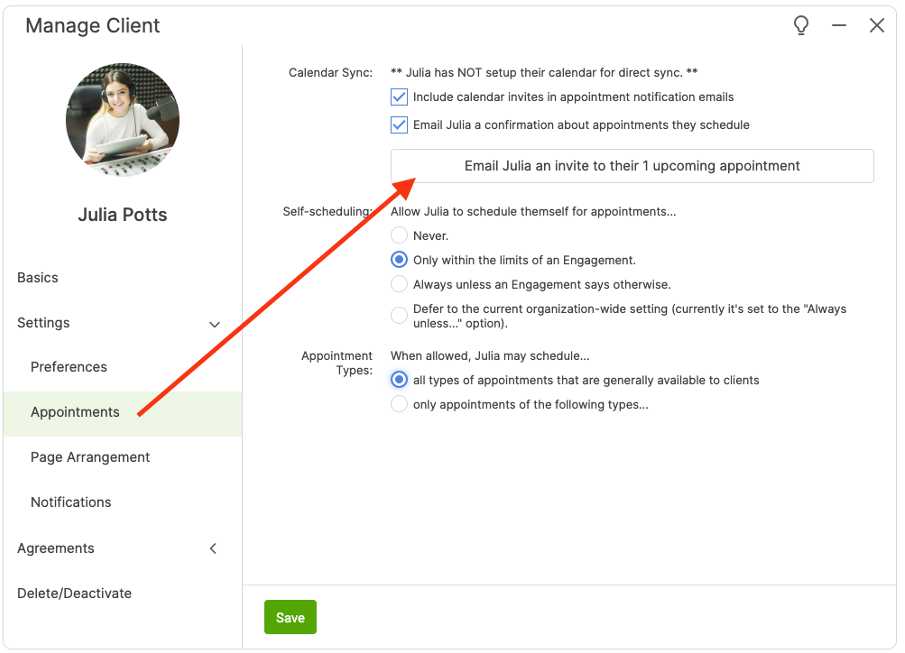
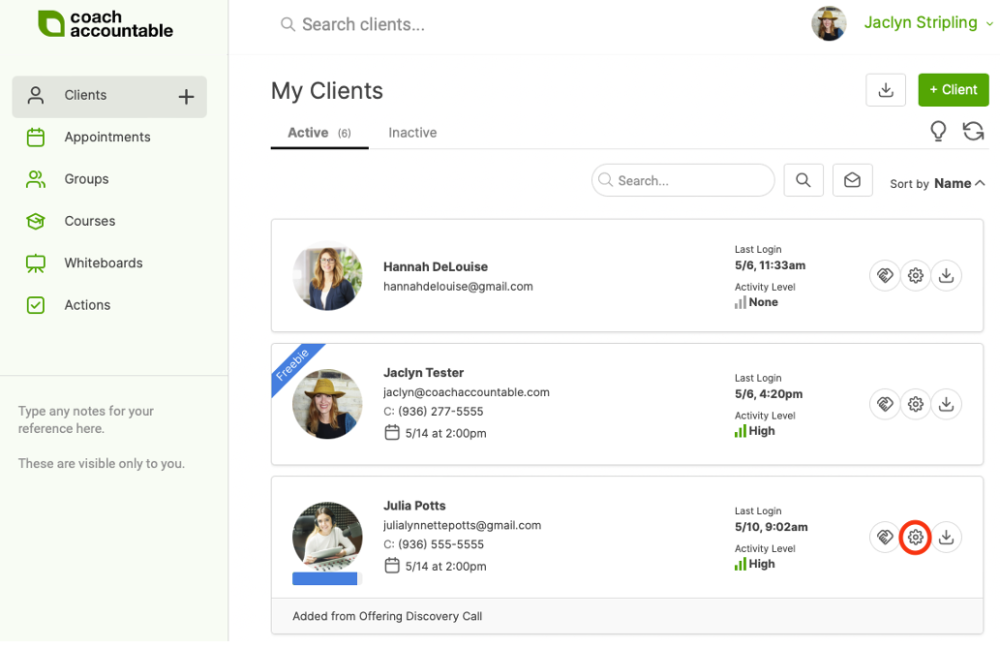 Expand Settings and go to Appointments from the left-hand menu. From there, you can click the button to email the client invite(s) to any upcoming appointments:
Expand Settings and go to Appointments from the left-hand menu. From there, you can click the button to email the client invite(s) to any upcoming appointments: