The whole point of Course Pages is for your clients to have an elegant experience of going through your Courses. As you might expect, they’ll find the place to access the course (or courses) they are participating in in their Courses tab.
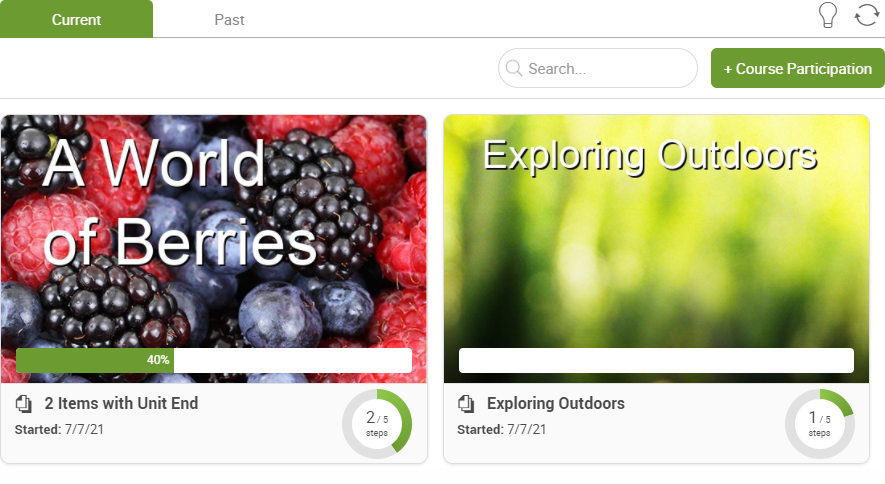 Simply clicking anywhere on the card will take them right in to view and work on the course.
Simply clicking anywhere on the card will take them right in to view and work on the course.
From the course listing isn’t the only way for clients to visit a Course Page. If you set a notification message for a Course Section item, the [loginLink] magic tag will turn into a link that takes your client right to that section on that Course Page.
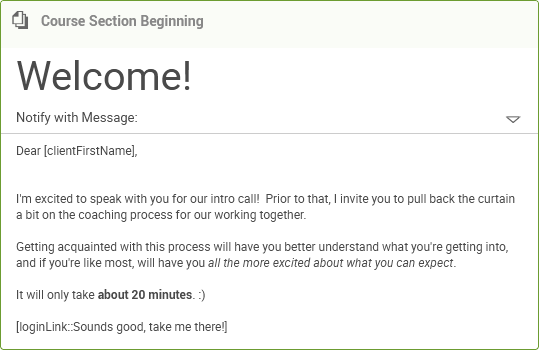
This is super handy, and works when that notification message is delivered via email OR displayed in-app (i.e. whenever a new section opens up in response to your client completing some preceding item).
Tip:
Like elsewhere, you can do the double colon trick in the loginLink::
magic tag to explicitly set the clickable text you’d like the link to
have.
As always, we also suggest that you try these things out by using your Freebie Client to ensure that everything goes exactly as expected!