You can choose to message some or all of your clients in a couple of clicks. Messaging clients is a quick and easy way to communicate within CoachAccountable, while keeping you focused on coaching.
Replies can be made both in-system and email, and the entire conversation can be recorded in CoachAccountable.
From your Clients listing, click the envelope icon:
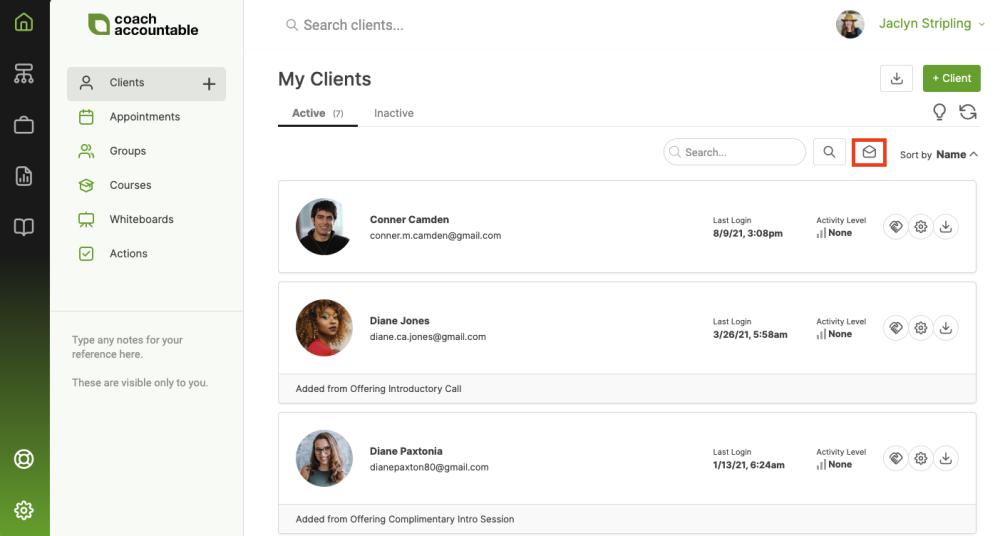
You can then send a message to some or all of your clients. Also, notice the checkbox towards the bottom that, when checked, records the message in the recipient clients' Stream.
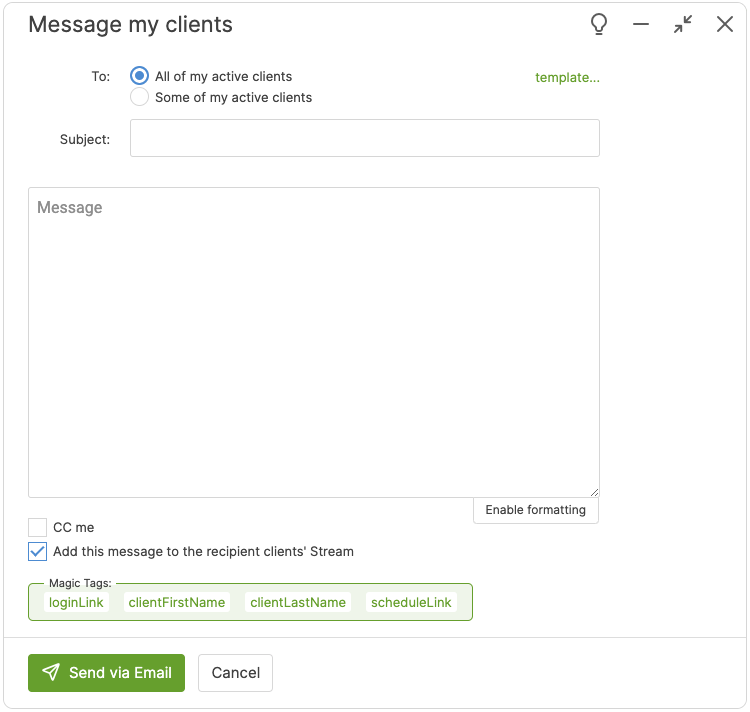
With the use of the Magic Tags listed towards the bottom, you can quickly include a [loginLink] in your message to give your clients a one-click method to access their system (useful when your clients are having trouble logging in) or a [scheduleLink], which will log your client in and pull up the appointment-setting page for them.