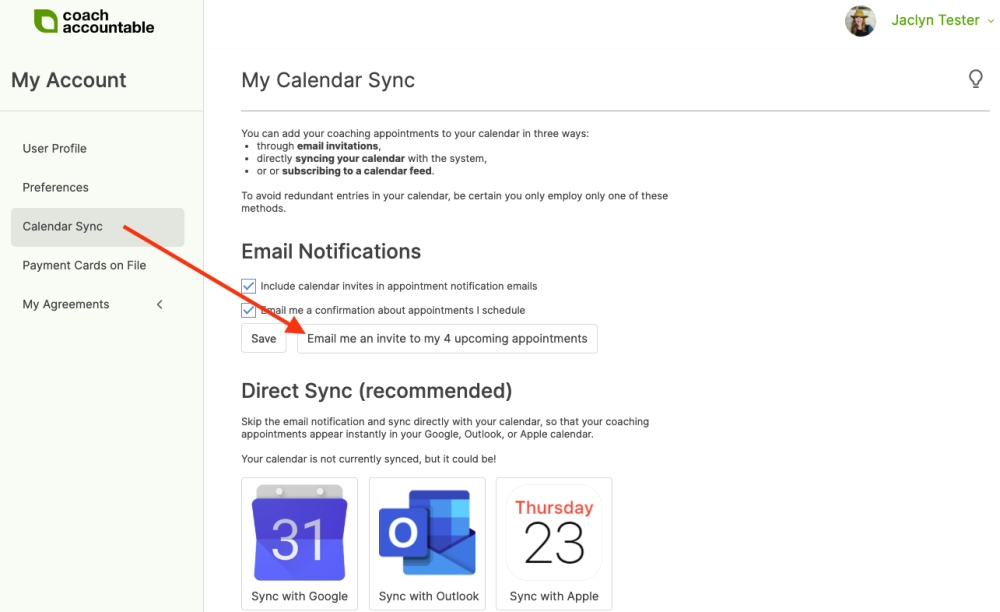Invites to a series of appointments are sent with the notification email of the first appointment. If your Group Members didn't receive the notification email or invites to the Group Appointments...a couple of things could be happening here:
First: If the clients were added to the Group after the appointments were scheduled. They wouldn't receive a notification email as they weren't part of the Group when the appointments were created; thus, they'd receive only the reminders.
Second: If they were part of the Group when the series was created, and a notification was sent with the .ics attachment (the invite), which included the full series of appointments, but their email client didn't ingest the full contents of that ICS file.
Here are the solutions:
Option 1 (and what I recommend): Encourage clients to sync their calendars with their accounts. It's just a few clicks. By doing so, all appointments (including Group Appointments) would automatically be added to their calendar and updated if modified or canceled.
Option 2: Send them invites for all their upcoming appointments by clicking the gear wheel icon for each client and going to Settings >> Appointments:
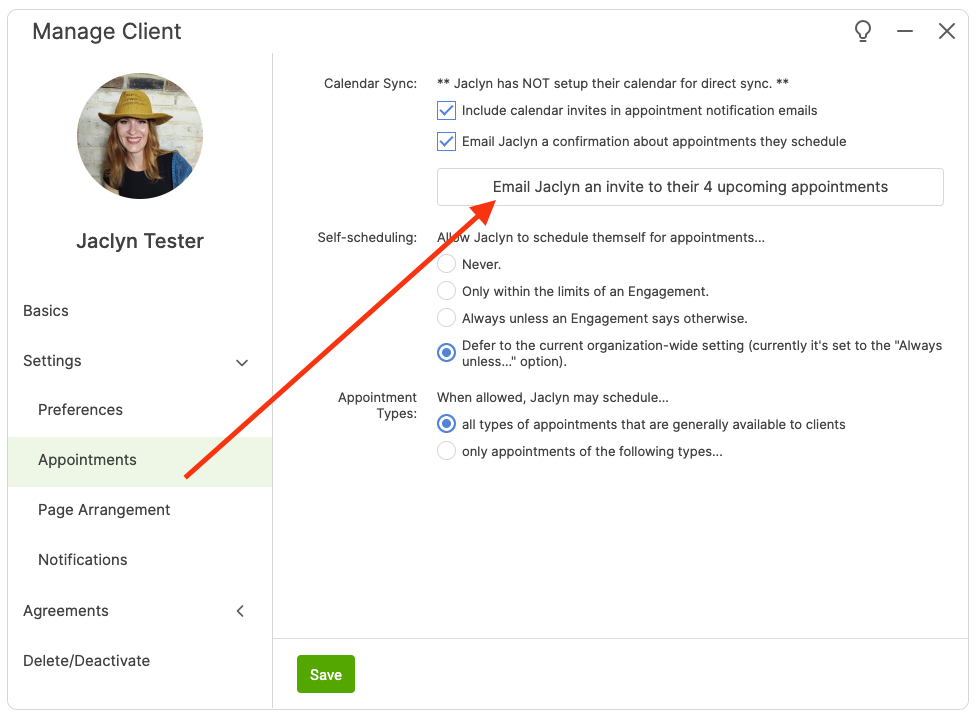
You can also let the client know they can easily get the invites for all the appointments themselves by clicking their name at the top right and going to My Account >> Calendar Sync (this is also where they can sync their calendars):