To add a new client, click the + next to the Clients menu option or the +Client button in the upper right of the Client Dashboard:
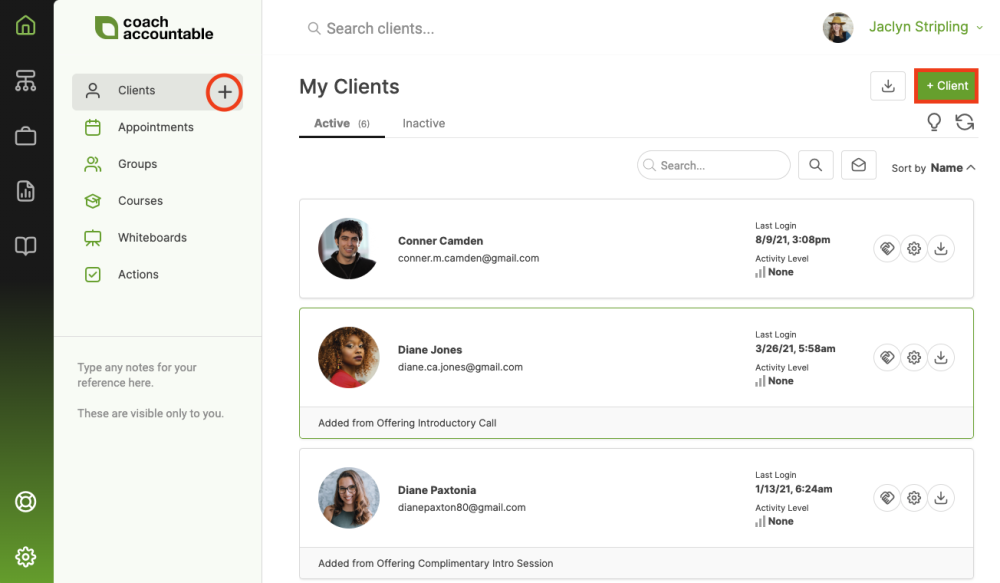
Here, you can enter contact information, gender pronouns, and time zone. You can choose to affiliate the client with a Company, if applicable. You can also choose which Agreement, if any, should be presented to this client at the first sign-in.
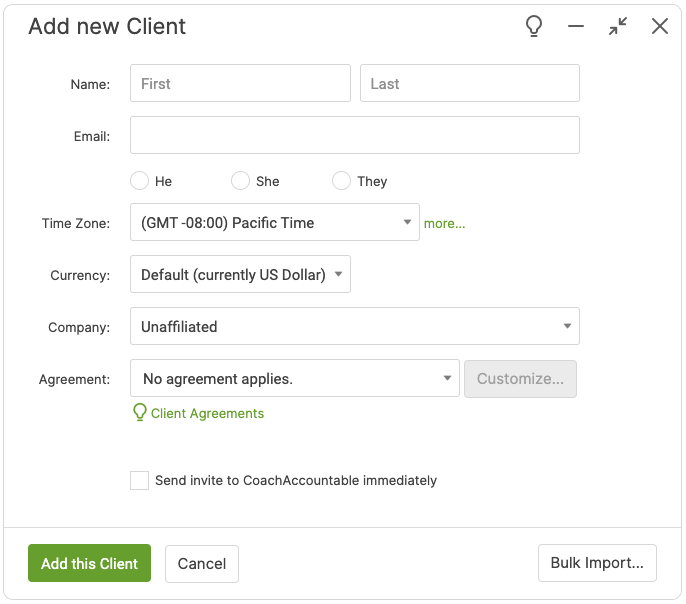
You'll also have the option to invite the new client to CoachAccountable, though you can do this later. Click Add this Client, and you're all set.
Also, note that you can bulk import clients if you've got many to add at once.