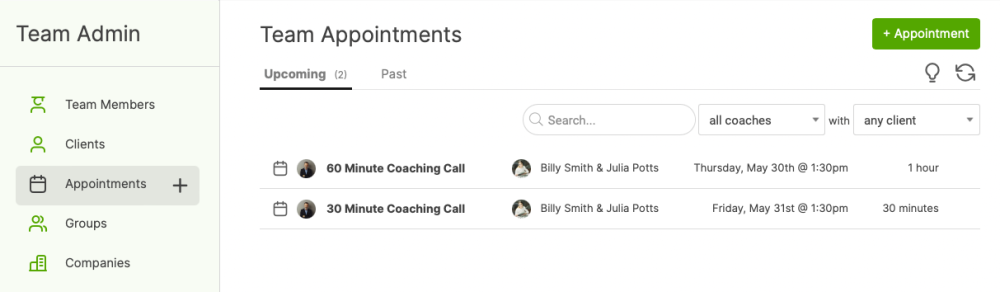Here's a video showing how to schedule an appointment for another team coach:
Scheduling an appointment on behalf of a team coach is similar to scheduling one for yourself.
Go to Team Admin >> Appointments and click either the + sign next to Appointments or +Appointments.
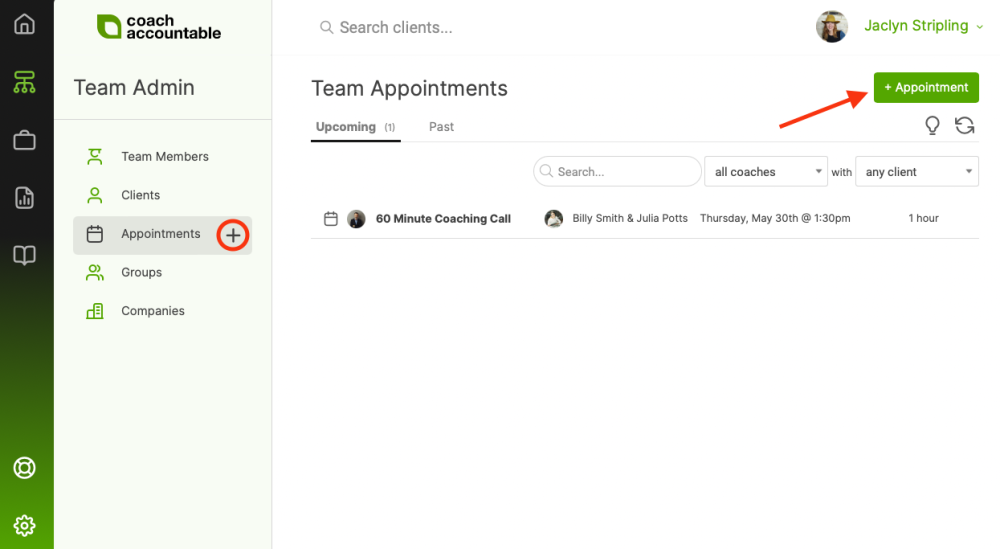
Select the coach you're scheduling for, then choose one of their clients. If a client isn't showing in the list, they are not paired with that coach.
You'll then choose a date/time for the appointment. To ensure you aren't setting an appointment that conflicts with a coach's schedule, click view coachName's availability next to the "When" section.
Then, finish things up by reviewing/adjusting reminders, notifications, and any location/description information.
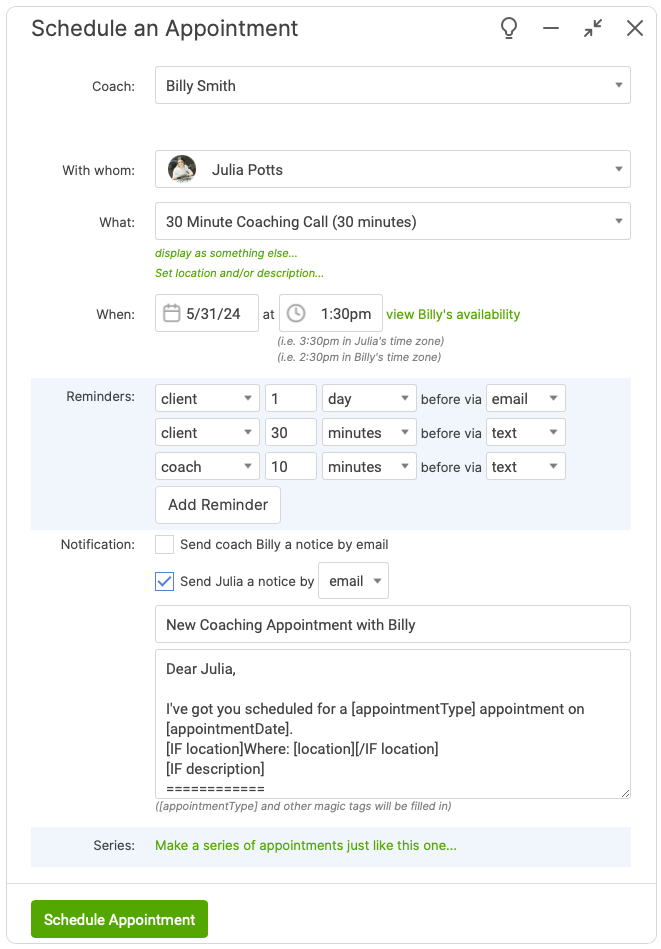
You can also make a series of appointments if you so choose.
The scheduled appointment(s) will appear in the Upcoming tab on your Team Appointments page.