You can issue a new client Agreement at any time. If the client has not yet signed the first Agreement, you can delete that one and issue a new one. If the client has agreed to the first Agreement, you'll issue an additional one.
Go to the client’s Manage Client area (gear icon found in the lower right for a given client in the “My Clients” listing) and you’ll see a section called “Agreements”.
Click “Issue New”, and you’re presented with a dropdown menu of your Agreement Templates. Clicking the customize button allows you to add or change anything that’s specific to this one person.
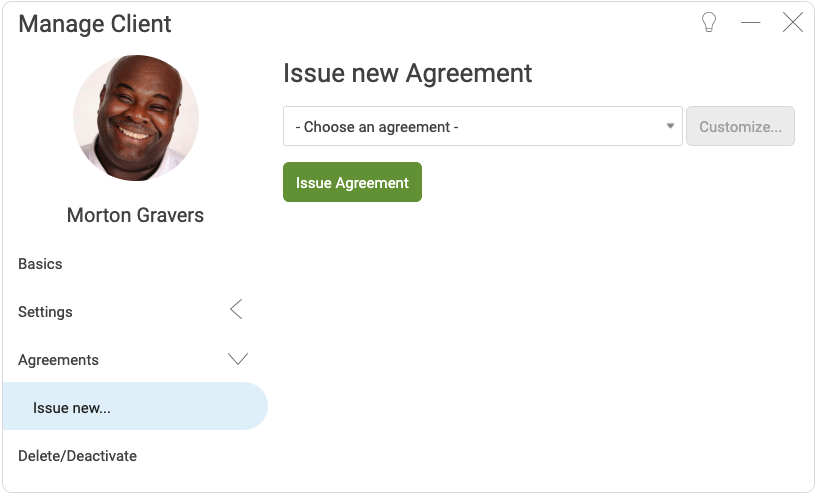
Issue it, and the client will be presented with that Agreement the next time they access the system. They’ll not be able to do anything else in the system until they complete the Agreement.