To customize an Agreement to an individual client, click Customize before issuing the Agreement.
You'll notice a Customize button when issuing an Agreement for when adding a new client:
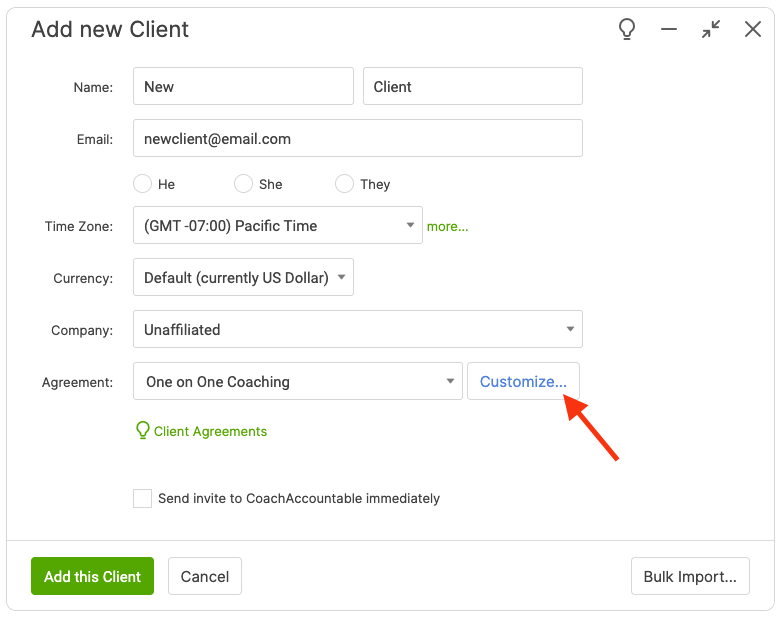
You'll also notice the Customize button when issuing an Agreement to an existing client:
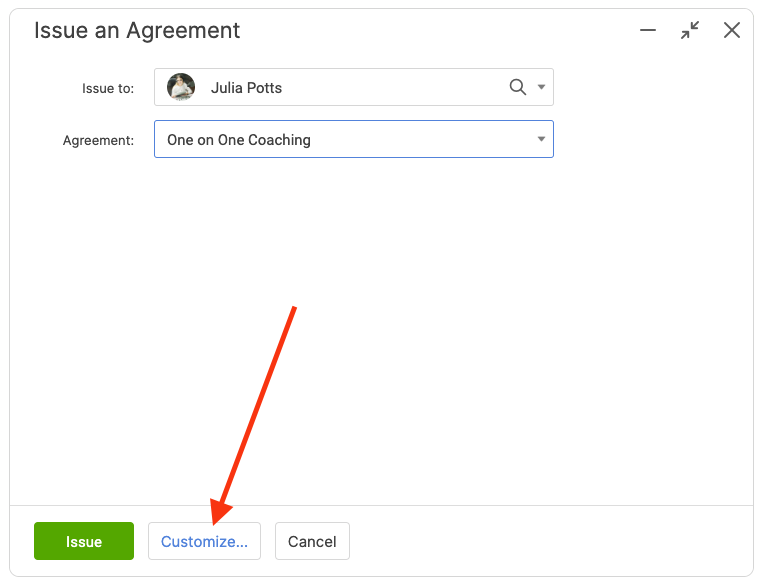
When clicked, you'll be presented with the template you have selected, and you can customize from there.