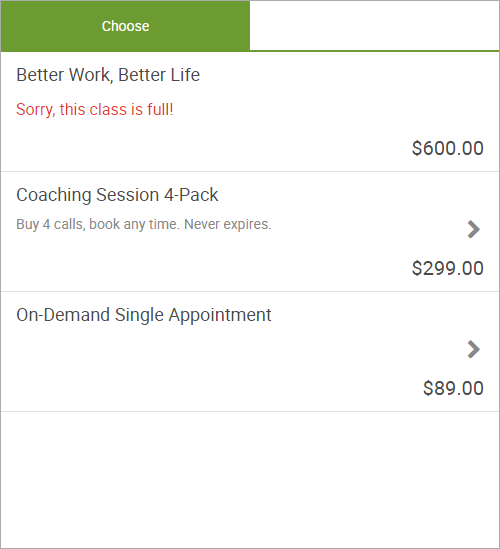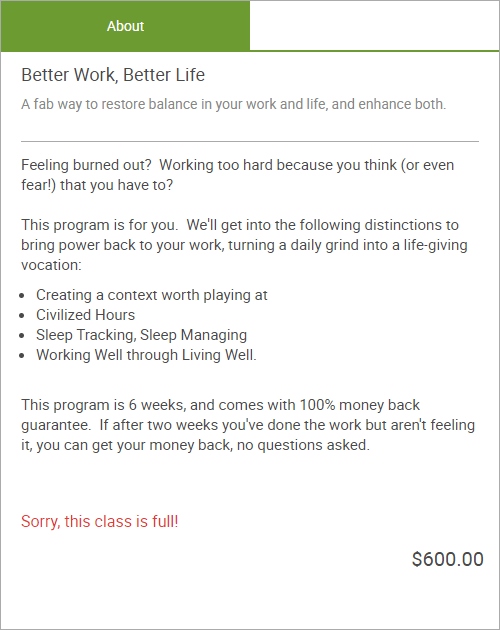Sometimes it’s useful to put restrictions on when clients can sign up for an Offering: perhaps you’ve got a group program that has a hard limit on the number of participants, or a deal that’s meant to expire at midnight next Friday.
For that sort of thing, you can set Offering Restrictions. By bringing up the editor for an Offering (or when creating a new one), you’ll see the Restrictions section in the left menu:
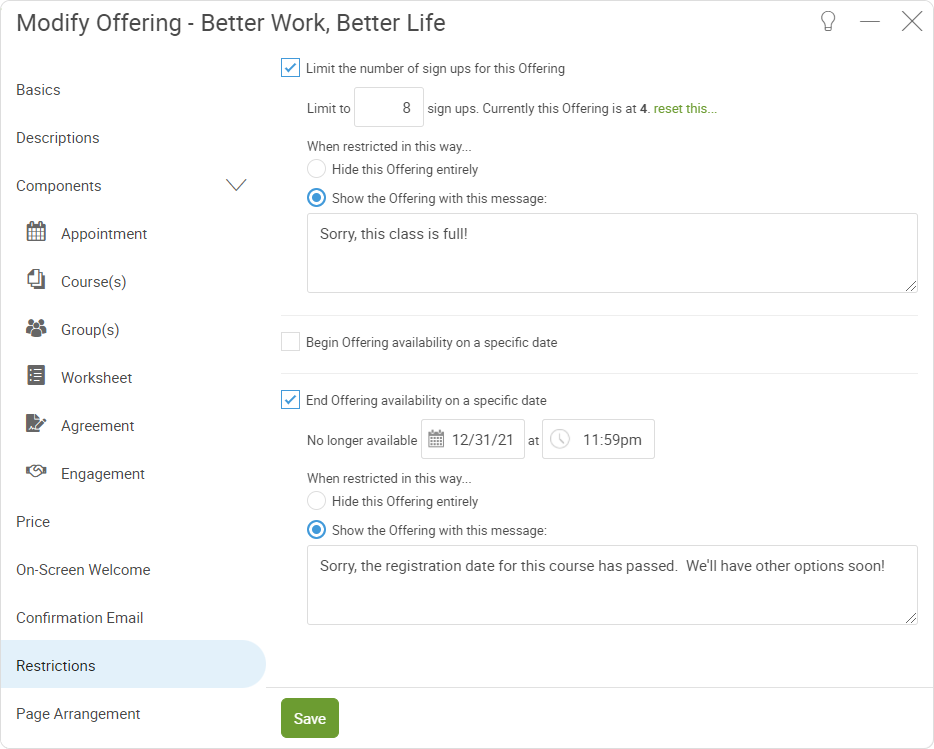
- Limit the number of sign ups for this Offering. Great for any scenarios in which limiting enrollment is important (this also includes a discounted Offering which you might, for example, limit to the first 10 registrants!).
- Begin Offering availability on a specific date. Generally you’ll want your Offerings to be available immediately whenever you share the link to it, but this can be handy if you want to tee things up in advance, or have certain Offerings automatically appear (or become newly available) in your Offering Collections when the time is right.
- End Offering availability on a specific date. Handy to enact an expiration date for a given Offering, be it a standard program or a discounted one that’s available only for a limited time.
- Limit how many times any given client may sign up for this Offering. Especially fitting for your free Offerings, this prevents a given client from signing up for an Offering more times than they should be allowed.
For the first of these 3 flavors you can set what should happen when the restriction applies. Should it be removed entirely, with CA outwardly pretending it never existed? Or should it still show with a brief message about how it isn’t currently available? The choice is yours. (The 4th is based on WHO is signing up, so that will inform that individual when it applies, rather than outright remove itself.)
For example, if you have an Offering in a collection, and it happens to be restricted per one of your rules, it will either be removed from the menu entirely, or show in the menu with your message as follows: