The Activity Stats report allows you to export responses from form-based Worksheets or Session Notes into a convenient CSV. You can find report in Reports >> Data Lab >> Worksheet Answers:
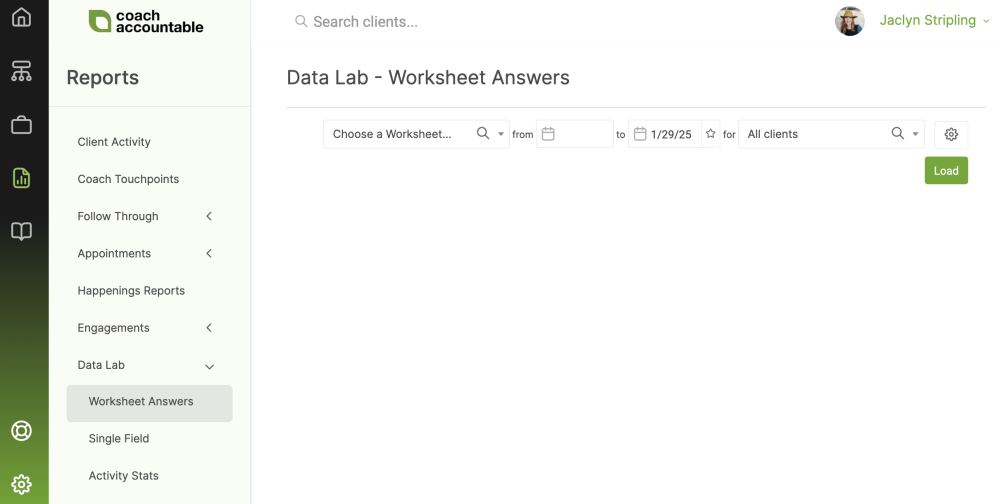
Selections
Choose a Worksheet or Session Template from the dropdown.
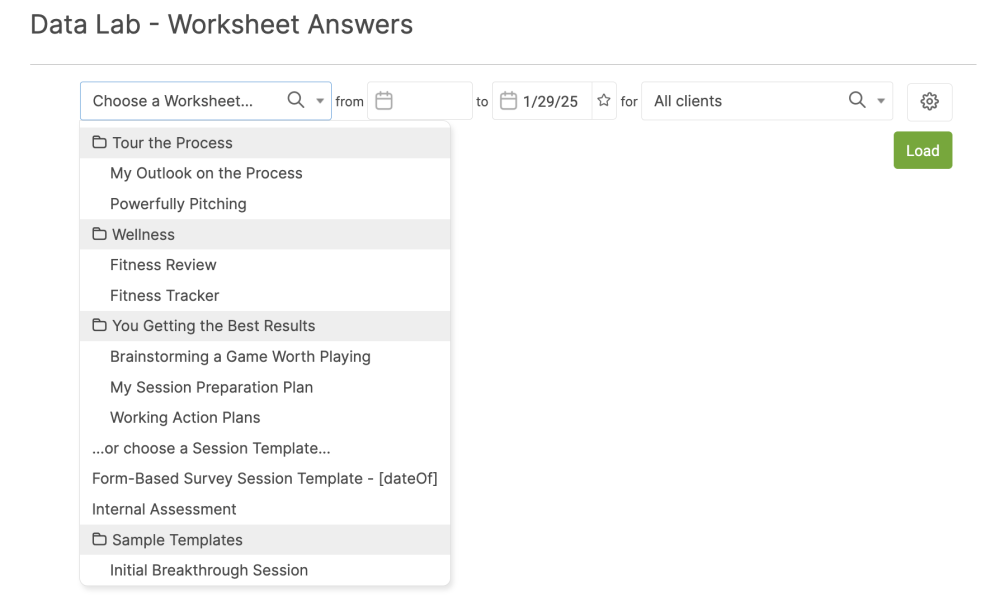
Next, choose the date range you'd like to see data for and if you'd like this to pull for all clients, one specific client, a Group, or a Company. For Team Edition accounts, you can also view the activity of all the clients under one of your coaches.
Finally, choose what should be included in the report. This bit is essential to specify whether you include numbers, text (or both), unanmed form fields, including inactive clients, and how you'd like the information aggregated.
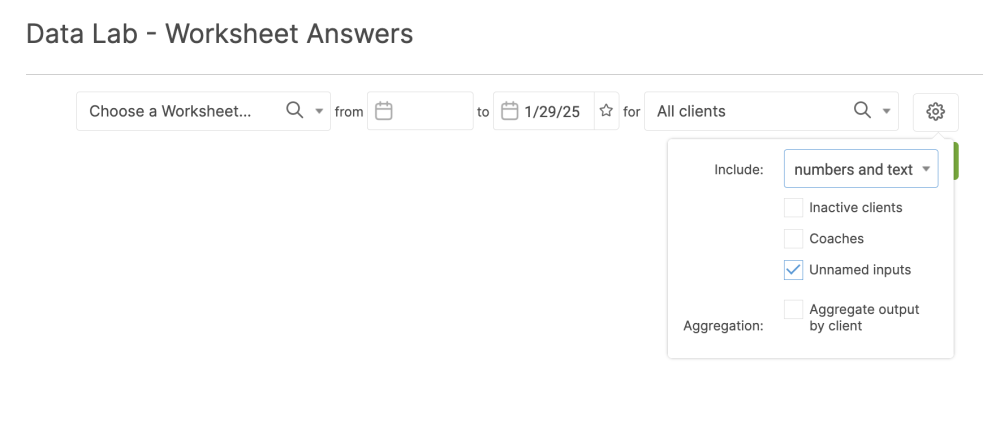
You can then download this report as a CSV for further calculation or sharing.