In a Team Edition setting, there are 4 possible options for the visibility of a given client item (this setting specifically pertains to any given Whiteboard, Worksheet, Session Note, Journal Entry, Metric, or File), like so:
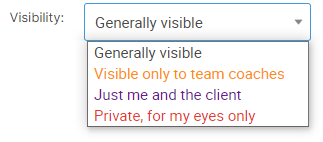
Here is exactly what each one means:
Generally visible - This means that anyone who can see that client's Client Page WILL be able to see that item. This includes the client, their coach, and any other coaches they are paired with who have at least "read only" access to that client. Admins and other team coaches with permission to 'View all client happenings, even if not specifically paired' will also see that item. Additionally, Company Personnel can view the item, but only if they've been granted specific access to view items for clients from the same company.
Visible only to team coaches - Like it says, only team coaches, not the client, nor any company personnel. Which coaches? Only those coaches who have been paired with at least "read only" access, as well as admins and other coaches that have the permission to 'View all client happenings, even if not specifically paired'.
Just me and the client - This means only the client and the coach who shared or created the item will be able to see it.
Admins, other coaches, and even the client's Primary Coach (when someone else) will not see it.
Private, for my eyes only - This means only one specific coach will ever see it, namely the one who created or shared the item. Admins, other coaches, and even the client's Primary Coach (when someone else) will not see it.