CoachAccountable allows you to export complete client records, ready for gifting to your clients.
On the Client Dashboard, you can find an Export button for each client:
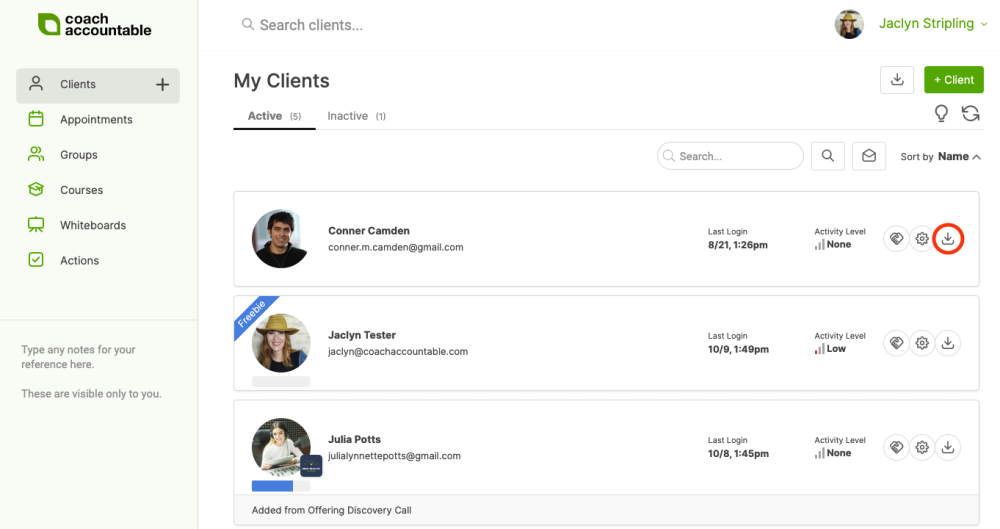
Give it a click, and you’re greeted with some options of what data you’d like to include in the export:
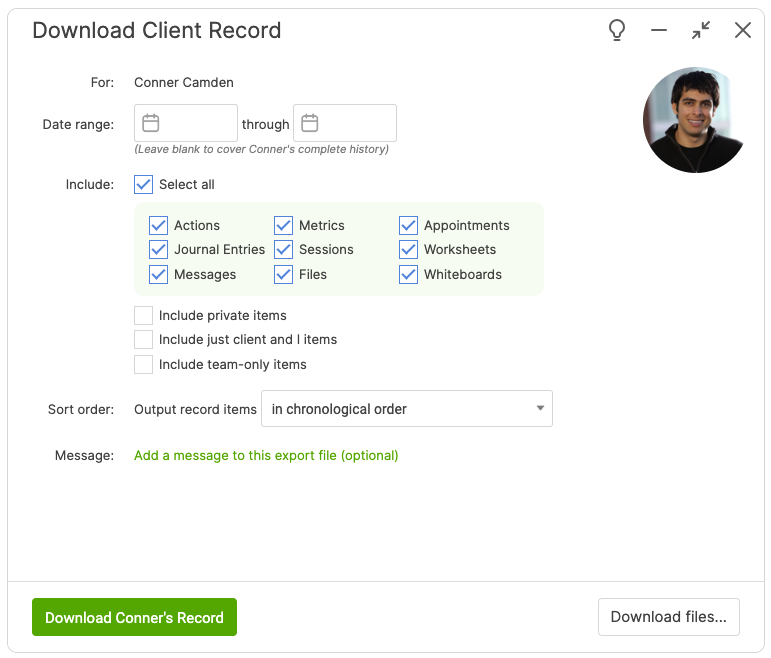
By default, the complete coaching history will be exported, but if for example, you’d like to share a monthly update, you can narrow it down to the month of interest.
Similarly, by default, all types of items are included, but if for example you just want Metrics and Actions, just pick those two and uncheck the rest.
What you get is a single HTML file: super lightweight and super portable. This format makes it easy to share with interested parties via email as a simple attachment.
Here’s what one looks like:
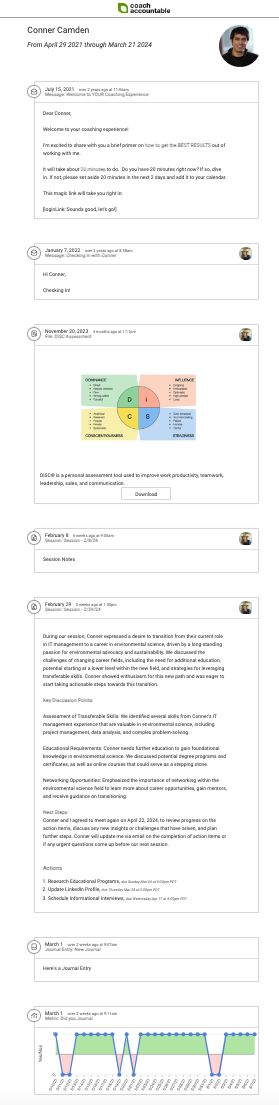
As an HTML file, you can even post the record file online, either as a way to publicly showcase your style of coaching (assuming you’ve got your client’s blessing to do so) or to share with select parties in some sort of secure manner.
Though there are undoubtedly others, here are 3 general uses for client exports:
- To provide a client company a consolidated report on coaching progress on the individuals they’ve hired you to coach.
- As a case study to showcase your coaching style and results.
- As a regular or end-of-term souvenir for your clients to have and keep
Downloading Uploaded Files
If what you're really interested is getting all the files that have been uploaded for a given client, follow the same steps BUT click the little "Download files..." button found in the lower right of the "Download Client Record" pop up.
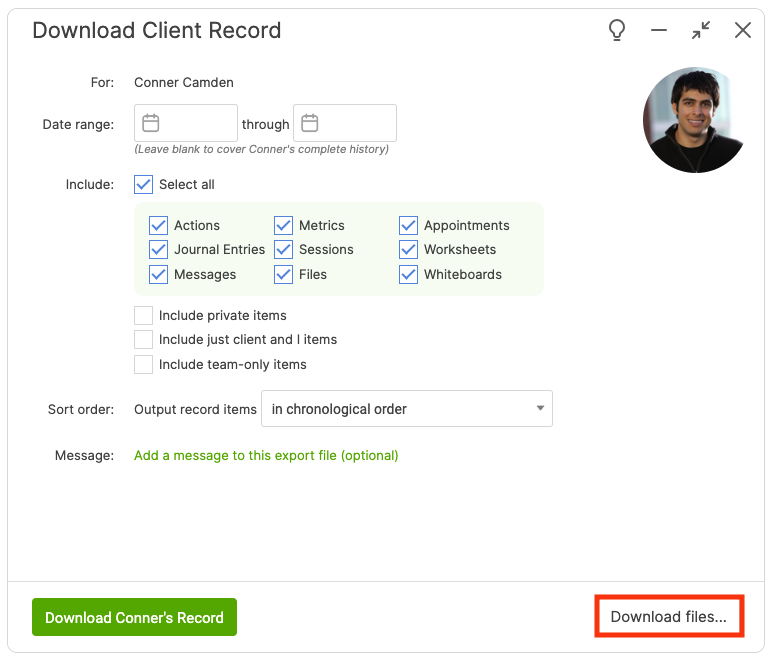
Doing so will toggle the controls into files mode, allowing you to make relevant selections of which files you'd like included. When you're ready, click the "Download files" button to get exactly that.