This page shows all upcoming and past appointments across your entire organization. Here you'll be able to filter by coach and client. Click +Appointment to create a new appointment.
Click the gear icon on the right-hand side of any appointment to modify or cancel that appointment.
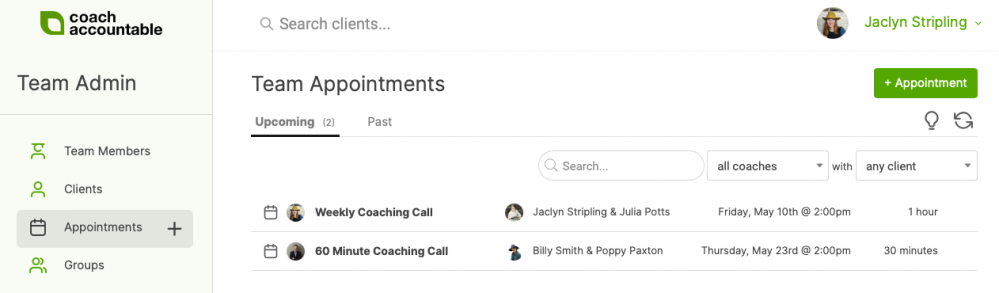
The Past tab displays appointments that have already happened. You can filter by non-canceled or canceled past appointments, by coach or client, and by date range. Clicking Go refreshes the report.
For past appointments less than 10 days old, you can click the cancel button next to it to mark it canceled if the appointment wasn't actually held.
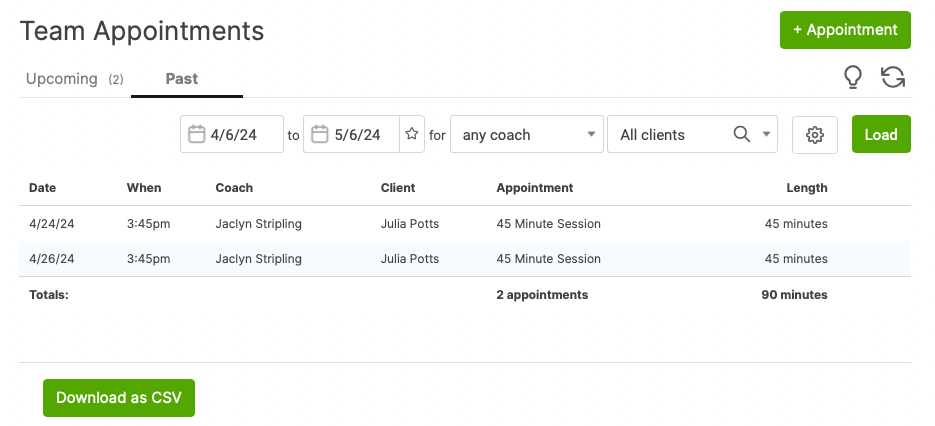
Note that you can download the report to CSV through the button at the bottom.