When it comes to sharing a link by which your clients can schedule with you, there are TWO common scenarios:
- A scheduling link for your established clients
- A scheduling link for your prospective clients
For Established Clients
Established clients schedule with you while logged in to their account with you. For security purposes, there's no single, unchanging URL for that.
So you can have CA send them a magic link that logs them in and brings the scheduler right up.
The easiest way to get a scheduling link to your established client is to send a direct message from the client's page.
Go to the client's Client Page and click the envelope icon to the left of their avatar, which is found towards the top of the left-side menu.
As part of the body of the Message you compose, insert a [scheduleLink] magic link anywhere (you can do this by clicking the "[scheduleLink]" link found towards the bottom of the compose window):
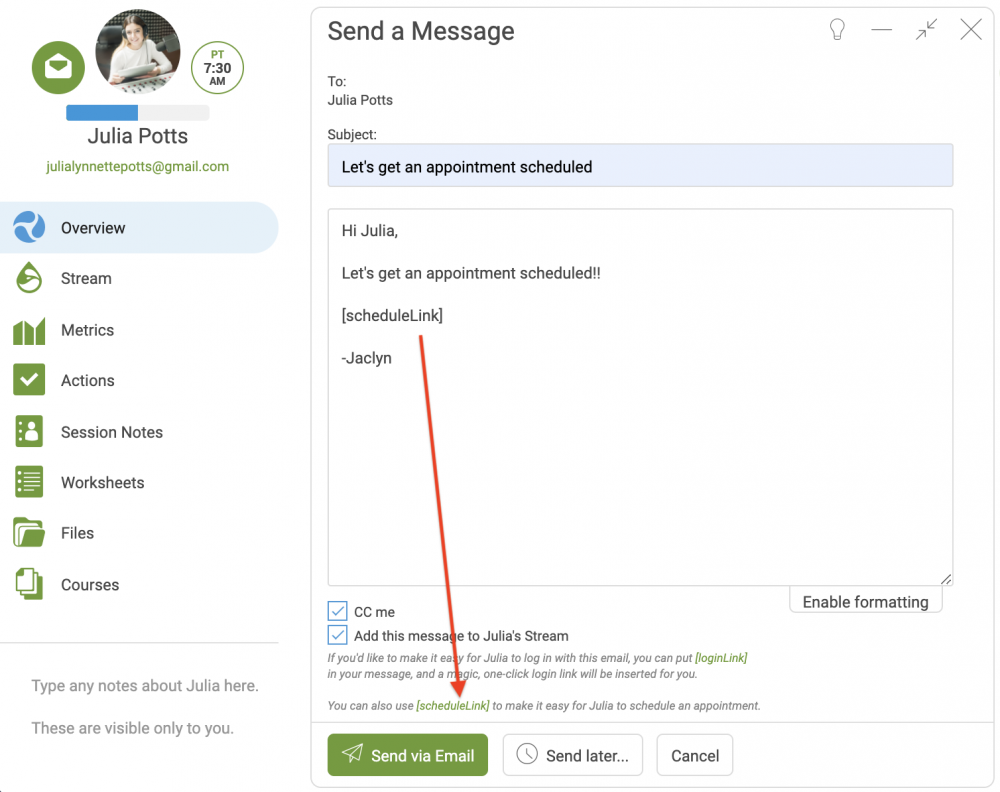
Send it off, and your client will receive an email with a magic link that will take them right in to schedule with you.
For Prospective Clients
Because prospective clients don't yet have an account with you, they can't schedule with you in the usual in-app way. So, for them, this is a little different.
The trick is to create an Offering, one which itself includes the scheduling of an Appointment with you. Once created, you can get the URL of that Offering in a standalone page, and THAT URL is ripe for sharing with prospects.