Clients that are participating in a Course don't necessarily need to know that they are in one.
You get to determine how much they see around their participation, and for it you have 3 options:
- Totally hidden from participants means that participants don't know they're in a Course; only coaches know. The items delivered by the Course will still be visible as expected - Actions in their Actions area, Worksheets in the Worksheets area, and so on.
- Participants can see only as far as they've progressed means that participants can see they're in a Course, and can see what's already been delivered by the Course. They cannot see what's coming later on.
- Participants can see complete timeline means participants know they're in a Course, can see what's been delivered by the Course, AND can see the roadmap of what's coming up for the rest of the Course. This view of future items entails item names only: they cannot actually jump ahead and do the upcoming work or see the full content.
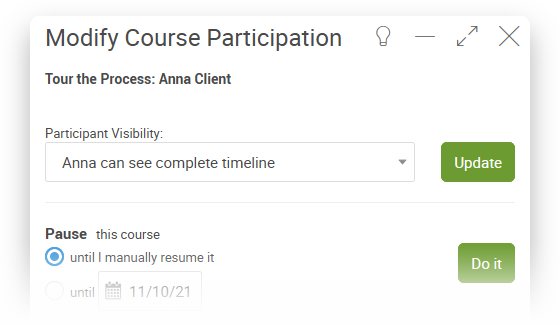
Visibility Considerations
If you're going to structure your Course into Course Pages, you'll want to choose an option for which the course is NOT totally hidden.
Letting clients see the complete timeline can be nice to give clients a sense for where things are ultimately headed. In that case you'll want to carefully craft your section headers so that the timeline reads like a compelling table of contents.
Totally hidden is good if your Course is an email drip sequence, or you otherwise want it to look like items are simply spontaneously coming to them and not part of some automated sequence.