Worksheets are CoachAccountable's way of letting you create and manage written assignments and forms for your clients. Worksheets have the ability to set Reminders, use forms, and review completed Worksheets all from within CoachAccountable.
Worksheet Templates are accessed by clicking Library >> Worksheet Templates.
Worksheet Templates are accessed by clicking Library >> Worksheet Templates.
Types of Worksheets
There are two types of Worksheets. The first is a free-response Worksheet. These allow clients to fill them out in a completely free-style manner, completely editable by the client.
The example below uses blanks to indicate spaces for the client to answer the questions:
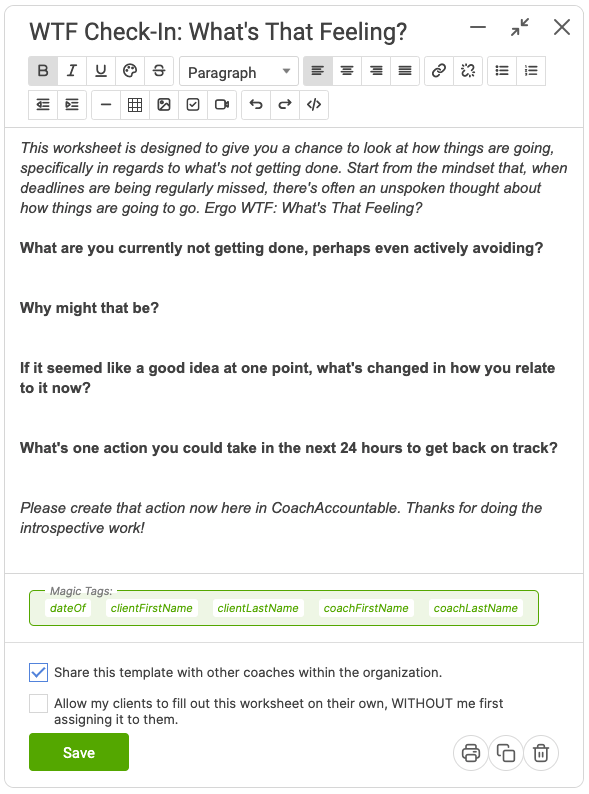
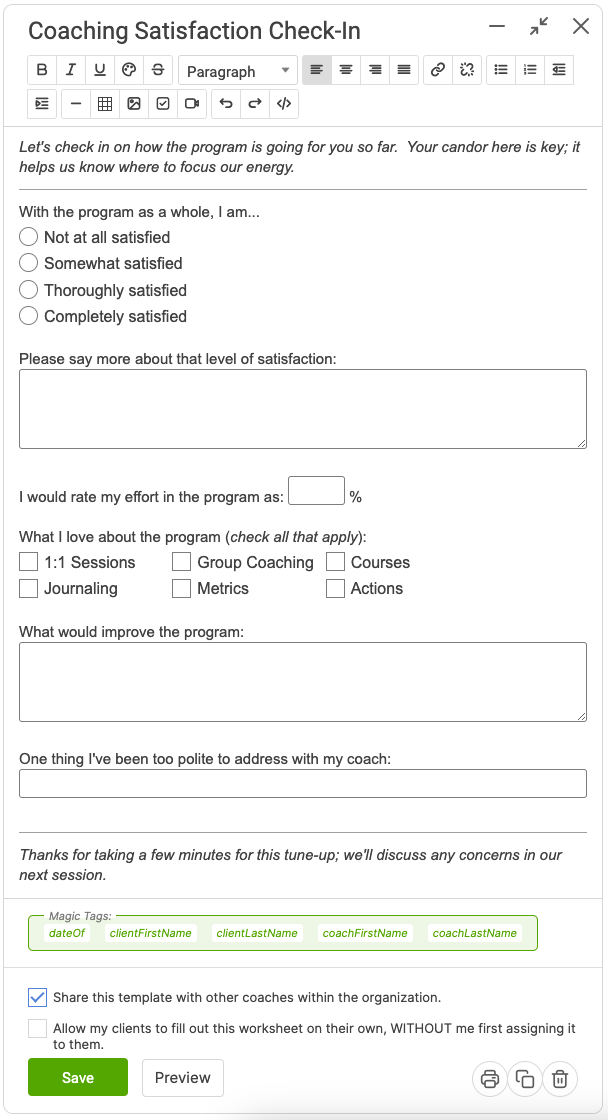
For a bit on the editor used to fill out and create Worksheets, check out this article on the WYSIWYG.
Create and edit Worksheet Templates to speed up Worksheet assignment.
How to Assign a Worksheet
To assign a Worksheet for a given client, click the plus sign next to the Worksheets tab, or click + Worksheet.
The Worksheets tab has three sections found at the top: Assigned, Completed, and Scheduled. Scheduled shows upcoming Worksheets that you've schedule for a future date or those that are being assigned by a Course.
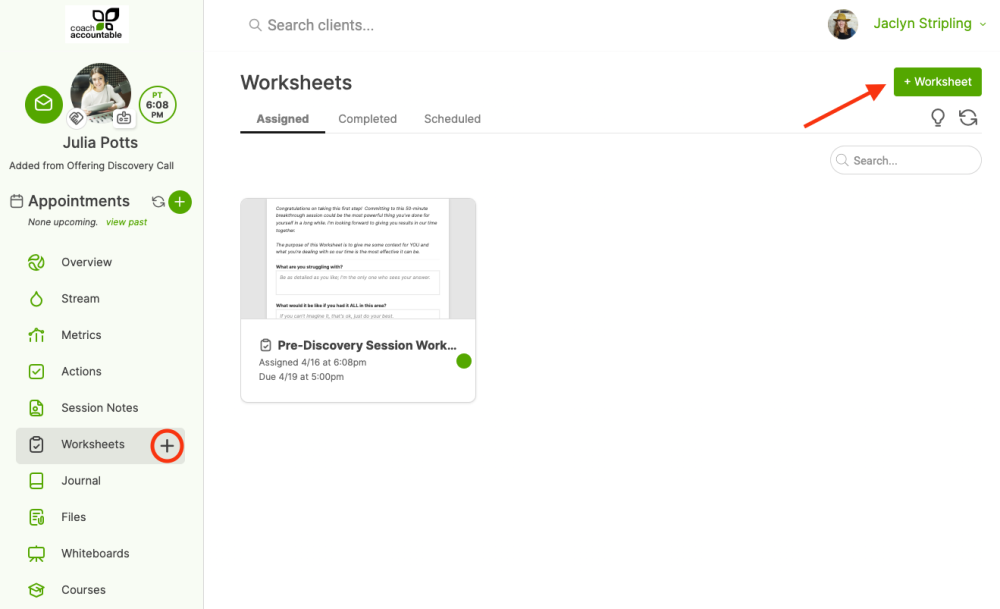
Worksheet assignments come with due dates. To make sure due dates get followed, you can set email or SMS text Reminders for your Worksheets. Worksheet Reminders contain a link that brings a client straight to their Worksheet, ready for them to work on.
Clients can save their progress at any time. Once a client is finished with the Worksheet, clicking Complete will mark the Worksheet done and ready for your review. Upon review, if you don't think the Worksheet is complete for any reason, simply unmark it complete.
Worksheets are a flexible tool within CoachAccountable, allowing you to translate existing program materials, as well as come up with new assignments to collect valuable feedback and data from your clients.