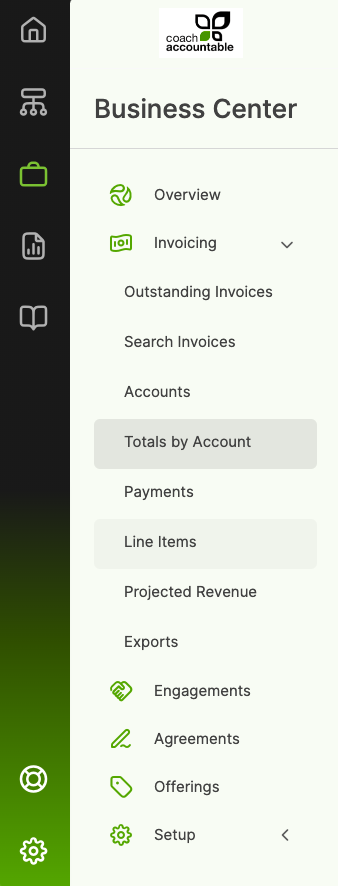CoachAccountable includes reports to help you keep track of and organize client invoicing.
Each report has a Totals row towards the bottom. Clicking a column heading will sort that column's data by ascending or descending order. Additionally, all reports can be downloaded to CSV by clicking Download as CSV in the bottom left corner. You can use that CSV in your accounting system of choice.
Head over to your Business Center >> Invoicing to access the reports available: