Generally speaking, when a client first logs into their CoachAccountable account with you, they are taken to their in-app home page. And that's usually just the place to be!
From there, they see the overview of what's next, and can jump to whatever areas to tend to whatever business (Actions to review the plan and mark things done, Session Notes to review those gems of insights, and so on).
However, in SOME scenarios the home page isn't actually the focal point of the action. Here are two that are common:
- When the main focus of their experience with you is in a Group, and
- When the main focus of their experience with you is in a Course.
For these situations, you can tell CA that a client who is a member of a particular Group, or actively participating in a given Course, that they ought to automatically bounce to that respective Group or Course page.
A Group can be designated as a "default landing page" for its client members from the Group Settings >> Participation area, like so:
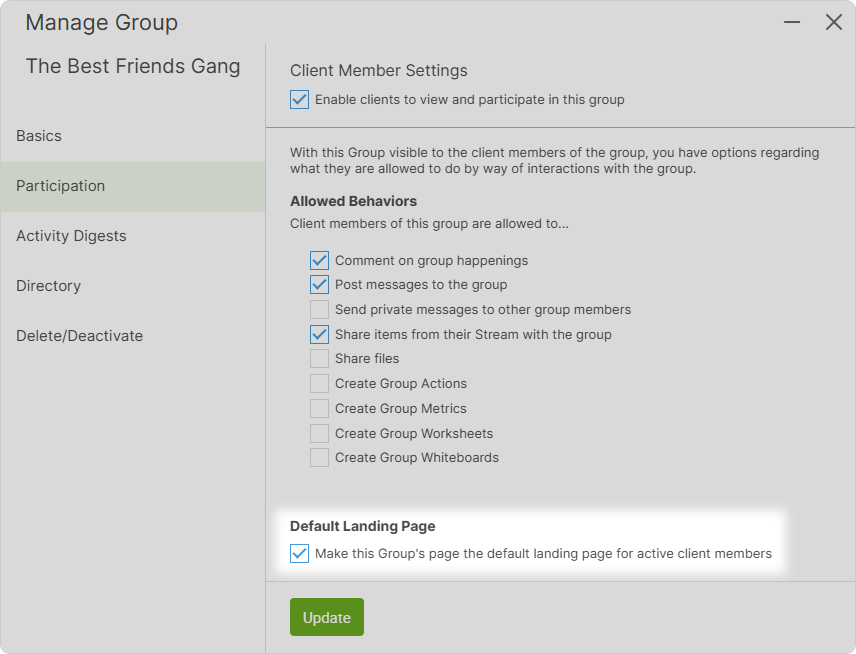
Note that this only applies to Groups that are open for client viewing and participation.
A Course can be designated as a "default landing page" for participants in the Course Builder >> Settings >> Basics area, like so:
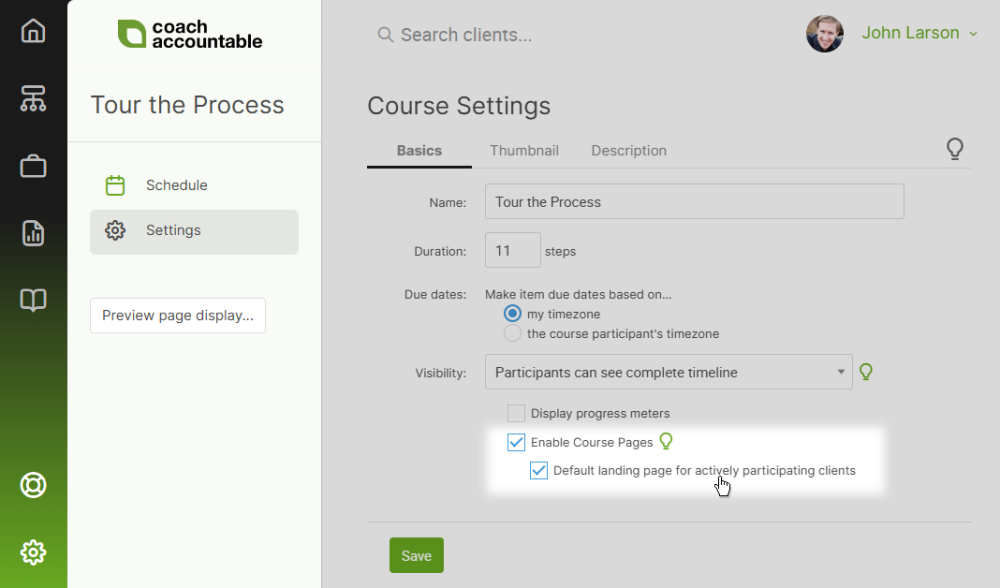
Note that with Courses, this only applies if Course Pages themselves are enabled for that Course.
Once this "default landing page" status is set for whichever suitable Courses and Groups, your clients will automatically be bounced to that page upon login when fitting, subject to these rules:
- They'll only ever be bounced to a page that they could themselves navigate to (i.e. they themselves must be an active member in a given Group or actively participating in a given Course).
- If a given client could bounce to both a Course and a Group, the Course will take precedence.
- If a given client could bounce to multiple Courses, they'll bounce to whichever one they started first.
- If a given client could bounce to multiple Groups, they'll bounce to whichever one they were first made a member of.
Manually Setting Default Pages for a Given Client
Generally you can leave CA to figure out where to bounce a given client based on which Groups and Courses you've set to be default landing pages.
Even so, for added control you're able to set exactly where a client goes as an override to that behavior. Do this from the Client Manager for a given client (found by clicking their gear icon from the Clients listing), under Settings >> Preferences >> Default Landing Page, like so:
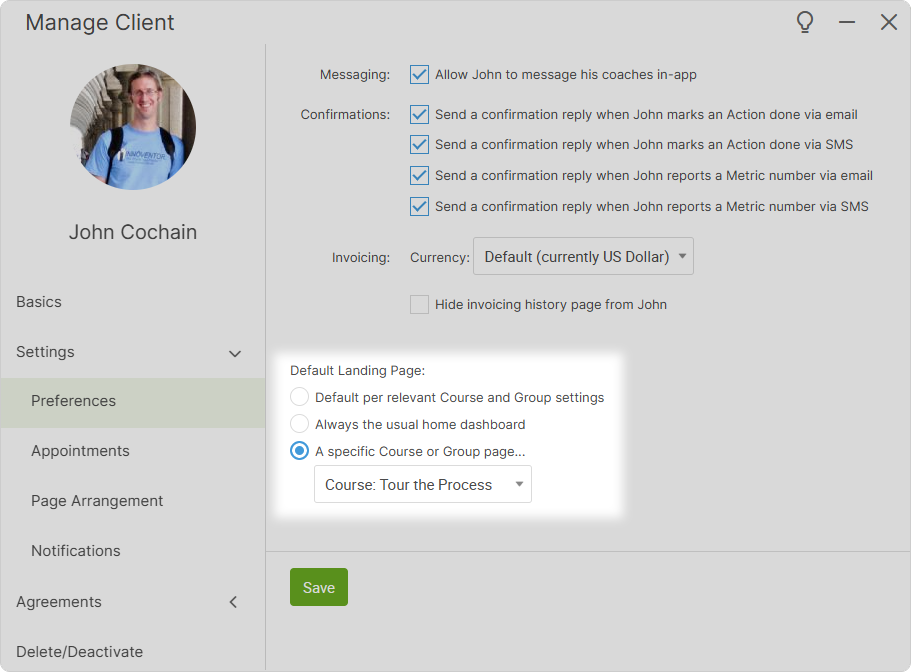
The first option is the default logic, as described above.
You can also override the "default landing page" status of whatever Courses and Groups by the second option, "Always the usual home dashboard"
Finally, you can manually choose a specific Course or Group from among those that the client is presently part of, whether that Course or Group has "default landing page" status or not. This setting will maintain itself: if you choose a Group that they later are no longer a member of, or Course that is no longer being actively participated in, where they should bounce to will automatically revert to the default logic.