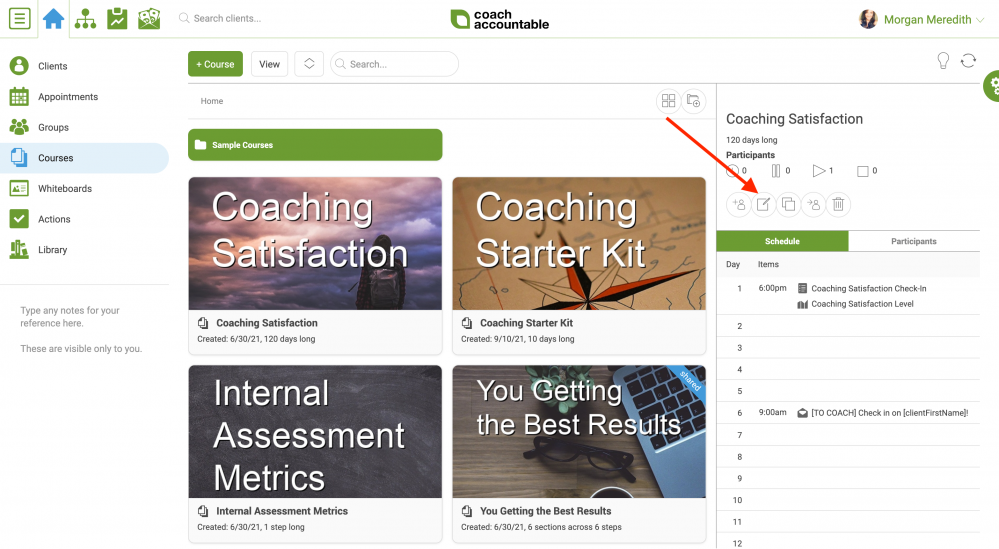You're free to edit a Course at anytime, even if it currently has participants going through it. Select the Course you'd like to edit, then click the View/Edit this Course icon.
Here's the catch. Edits made to a Course for items in a participant's future will take effect for that client. Edits to items that have already been delivered to a client (in that participant's past) will not take effect for that client. For example, if a client is on day six of a Course and you add a Worksheet set to be delivered on day seven, that client will receive that Worksheet when she gets to day seven. If you add a Worksheet on day five, the client will not be assigned that Worksheet.
Thus, we recommend that you take a close look at where in the timeline a client is before making any changes, so that you know whether the client will be affected.