While in the Course builder, you'll see the Course Builder Tools over on the right.
If you are creating a Day-Based Course, you'll see the checkbox labeled "show Group Course settings" toward the bottom.
Checking the box turns on group item visibility settings when setting up Course items.
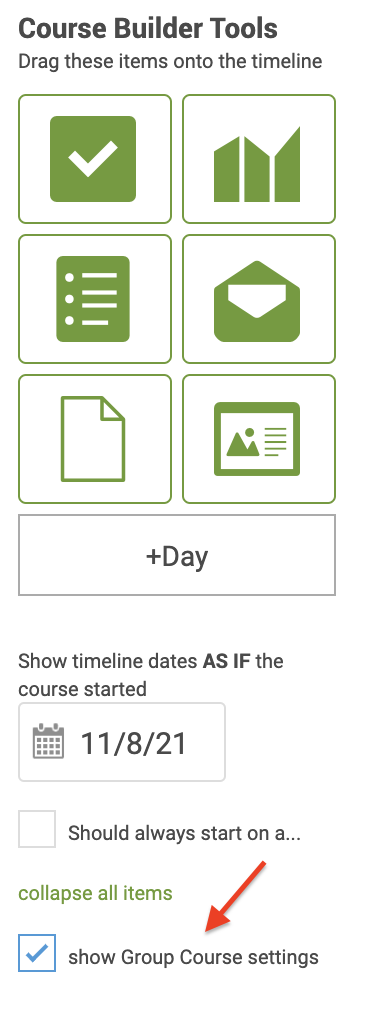
Note that you will not see this option if you are editing a Step-Based Course, as only Day-Based Courses can be assigned to Groups.