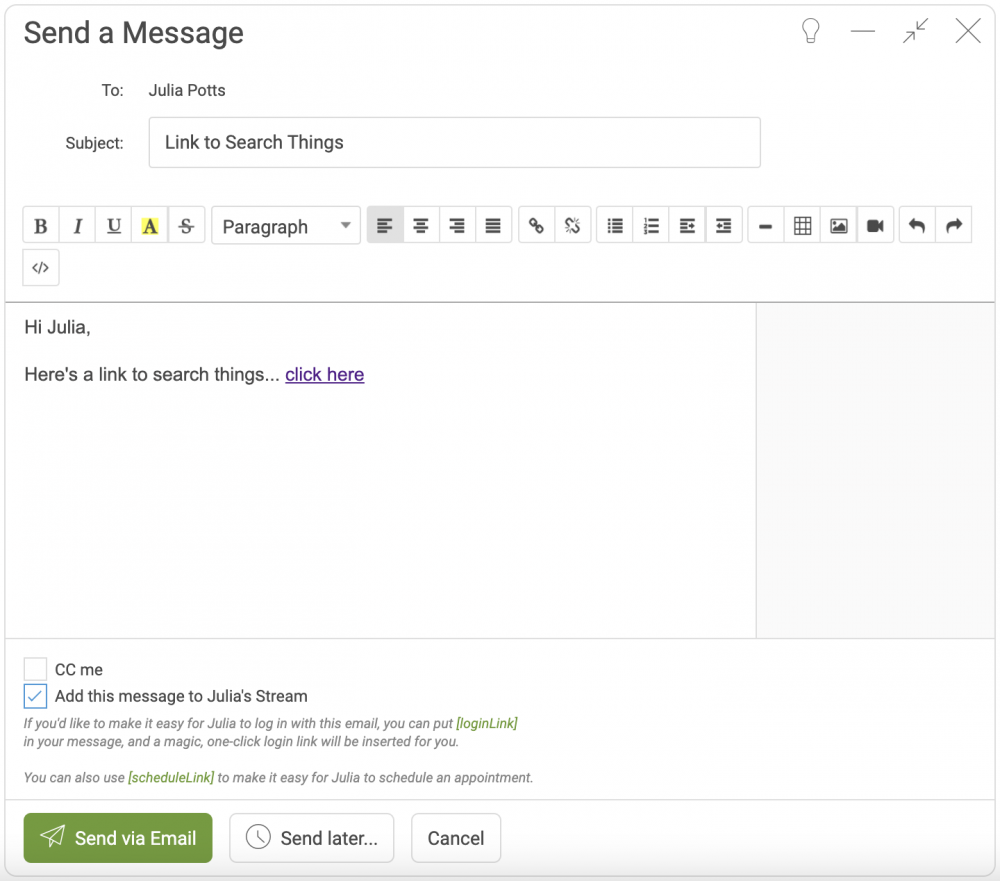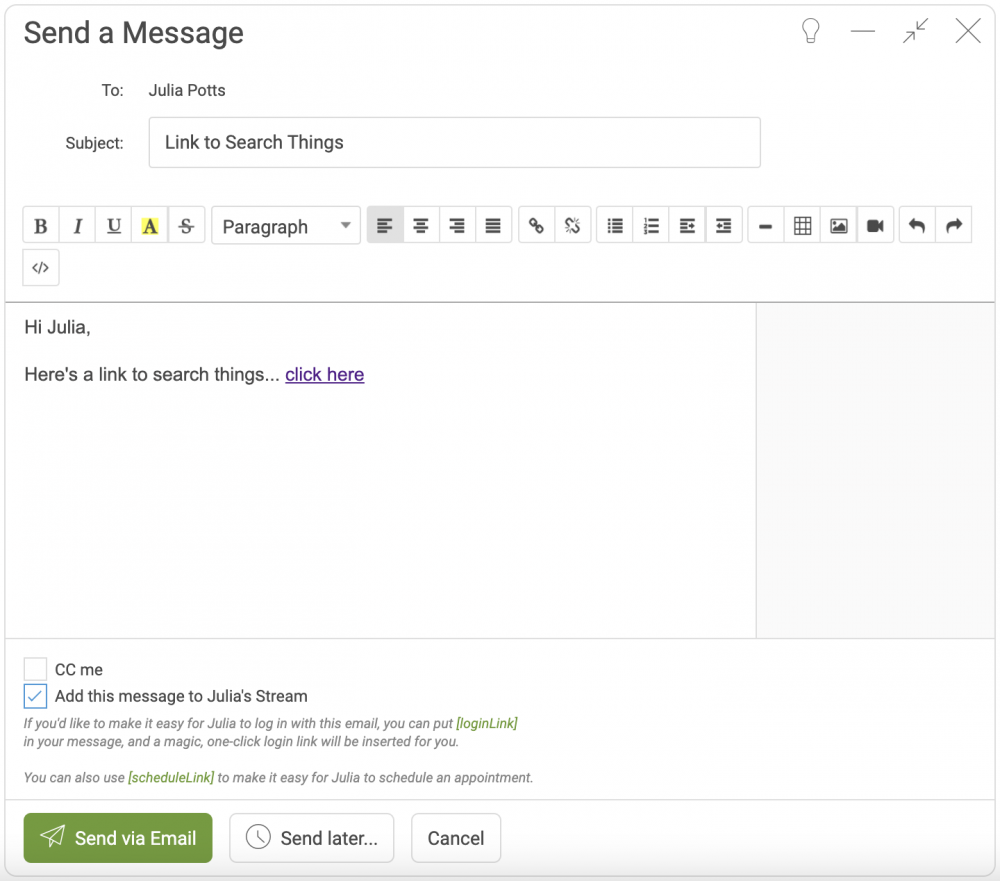Simply copying and pasting a link into a message usually works well: the system will attempt to turn anything it thinks is a hyperlink into a working link.
If you'd like to manually make a link active, or if you want to turn text into a working link, first click Enable Formatting in the bottom right of the Message window.
If you'd like to manually make a link active, or if you want to turn text into a working link, first click Enable Formatting in the bottom right of the Message window.
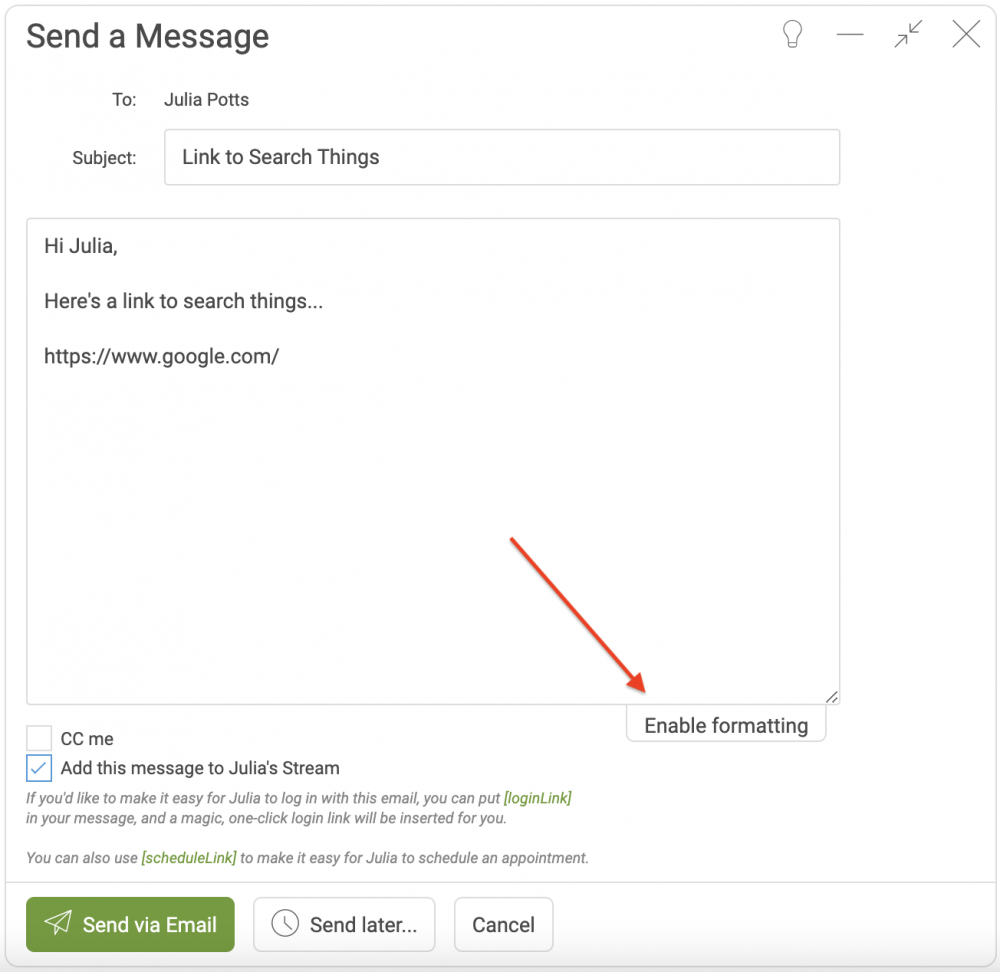
Then, highlight the text you'd like to turn into a link and click the hyperlink button.
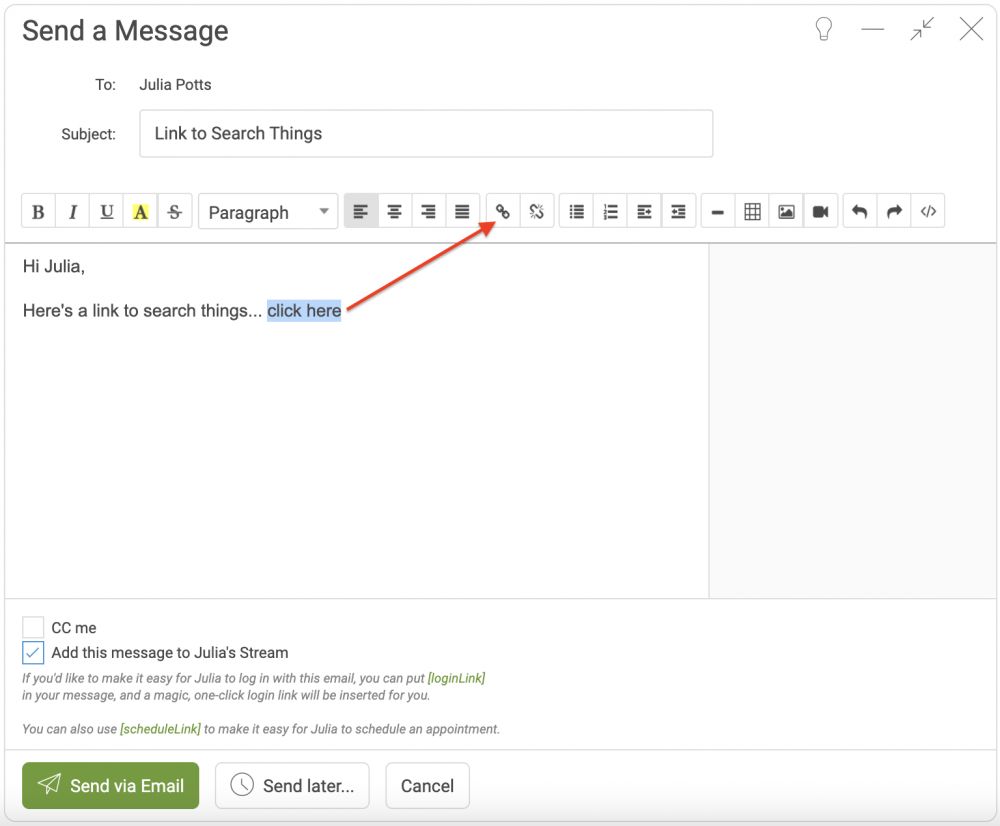
Enter the hyperlink in, click OK, and you're all set. The text is now an active hyperlink.