By default, Whiteboards created by going to the Whiteboards page on your dashboard will be private, as they are considered your personal Whiteboards.
For Whiteboards you create for clients, you can select whether you want to share the Whiteboard with your client or keep it visible only to you. If you're on Team Edition, you'll also have the option to make the Whiteboard visible only to other team coaches. To change a Whiteboard's visibility, first double-click or select the Edit button for a given Whiteboard:
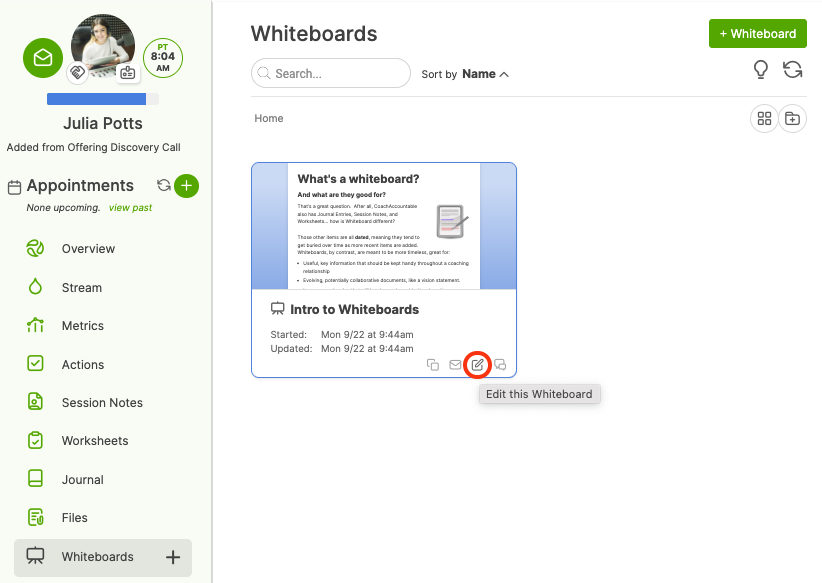
At the bottom of the editor, you'll see options to share the Whiteboard with your client or keep it private for your viewing only.
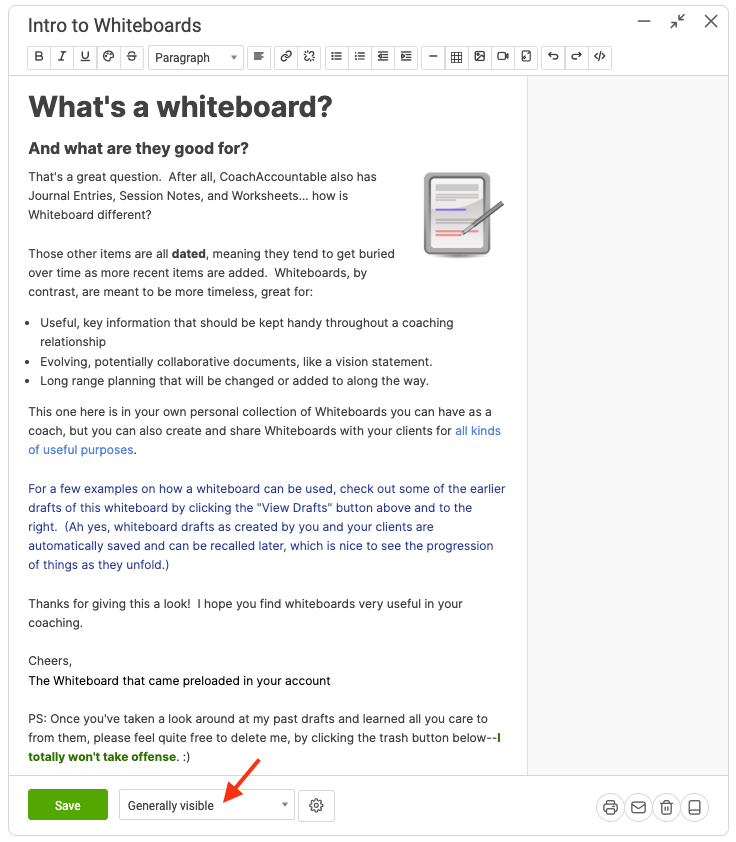
If you choose to share with your client, you can also grant the client the ability to edit the Whiteboard.