Metrics in CoachAccountable provide a way to manage goals and progress as actual numbers. Metrics measure, display, and explain performance over a period of time.
Due to its flexibility, this is one of the most powerful features of CoachAccountable. While there's a bit of a learning curve, it's worth it.
Anatomy of a Metric
A Metric is always some specific thing we're tracking for a client -- What we're tracking, When do we want to be tracking it, and What target do we want to hit. With that in mind, a metric is made up of four parts:
- A graph of numbers plotted over time
- A target trend line that shows whether progress is above or below target
- Reminders, delivered by text or email, that notify the client to input a number
- Annotations that go with each number entry
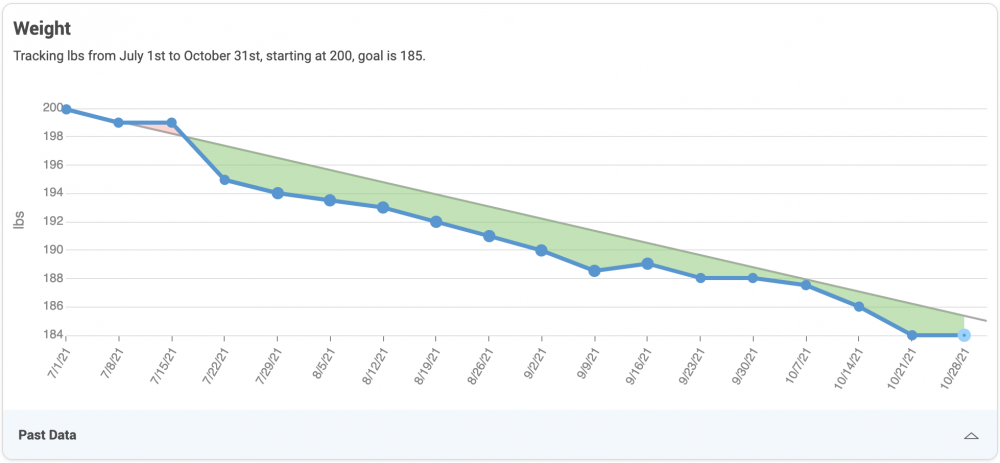
The above Metric is tracking weight, measured in pounds, from July 25th to October 31st. Starting weight is 200 lbs, and target weight is 185 lbs.
Notice the grey target trend line that bisects the graph. Any weight recorded below that line is green. Any weight recorded above that line would be marked red.
Each data point has a corresponding annotation, which helps construct a narrative of the client's progress.
When setting up a Metric, keep in mind the basic structure.
Metrics in practice
One big challenge in coaching is getting the client to turn the plan into practice. A lack of follow-through can occur between sessions.
Metrics help address this by delivering automated reminders via text or email. Clients can reply right to the email or text with the stat and annotation. There's no need to log in. If you're using text, there's not even a need to use a computer.
Reminders also make the client aware that follow-through and action are important.
Annotations color each data point and build a story greater than pure numbers. It helps both coach and client understand performance: what patterns exist and what's working and what's not.
All these components work in tandem. Reminders compel the client to fill data in overtime. A graph gets built and the target trend line makes clear whether performance is above or below target. Annotations help construct a narrative beyond numbers.
Measuring progress like this makes it easier to give your client value. You get an honest picture of performance, even when the client sugarcoats less-than-stellar results. You get to skip verbal progress reports on calls, freeing up time. Perhaps most important, you receive a current view of your client's experience. This lets you offer guidance that is relevant and more likely to inspire real change in your client.
Metrics help progress become real by defining and recording it. If you're not using Metrics already, try it out. It can help transform your coaching.