If you're having trouble deleting an item, (Action, Metric, Worksheet), that means that item is a Group Item. To make any meaningful edits to this item, including deleting a Group Item, you'll need to modify it at the Group level.
To delete a group item for a particular client, but keep the group item for everyone else in that group, first remove that client from the group item. To do so, click on the Edit icon in the bottom right of that item in the Group Stream.
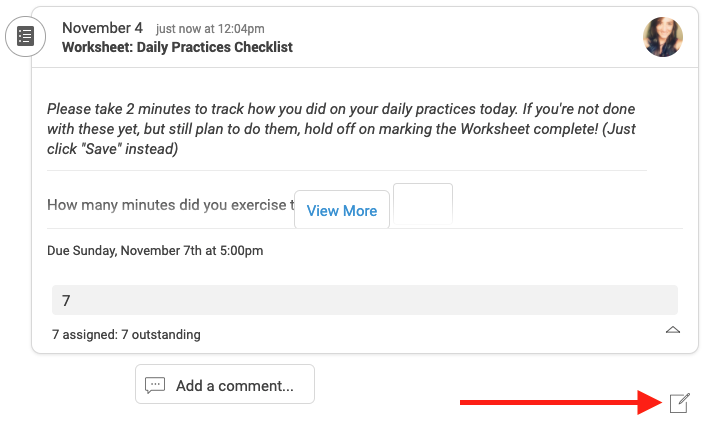
Then uncheck the box for the person you'd like to remove, and save.
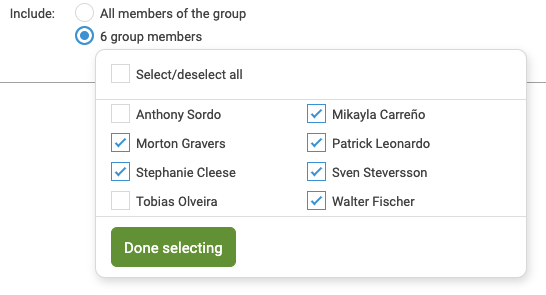
If the client hasn't worked on that item much (if the individual's Action hasn't been marked done, or if there are no recorded data points on the client's Metric, for example) then the system will delete the item. Otherwise, as a form of courtesy, the item will be retained as an individual item for that client.
More on deleting Group items and how it affects a client's individual items here.
More on deleting Group items and how it affects a client's individual items here.