Longer answer with some additional options:
Some of your coaching clients may include more than one party. Examples:
- Business growth coaching, where the two owners of the company share involvement equally and want to be coached as one client.
- Relationship coaching, where one partner is being coached but the other partner participates in some exercises.
- Management coaching, where the company pays for leadership training and three people run the same team together.
With all these potential situations, people sometimes ask how to add a second email address for a client. That's not possible within the CA system for many reasons; pricing is set up on a per-client basis, adding a secondary email address could create privacy breaches, and a second email on the account would create problems like the coach knowing which of the partners is marking items done in the account and whether one of them might be slacking.
Nevertheless, we have some workarounds for these types of situations.
Groups
Are your clients working toward the same goal but each has a set of tasks? Some of those tasks may overlap - say you've got a 5-person sales team you're working with, and they each need to report their numbers every day, but they work together and their sales are towards a cumulative goal. Or say you're working with a couple, and each should journal about the same thing every day as an Action - they'll almost certainly have two different takes on the same prompt.
This is actually a great case for having two (or more) separate client accounts and putting those clients into a Group together. You can set the privacy to allow the members to see each other's Action completions, Metric numbers, Worksheet answers, comments, and more. You can also allow them to interact within the system if you so desire.
Email Forwarding
The best and easiest option for sharing your coaching relationship with another client email address is to set up email forwarding. This will ensure that messages from the system (including reminders) get sent to the second client email address.
An email forwarding rule can be set up through the client's mail provider. Here, for example, are the settings for creating an email forward through Gmail.
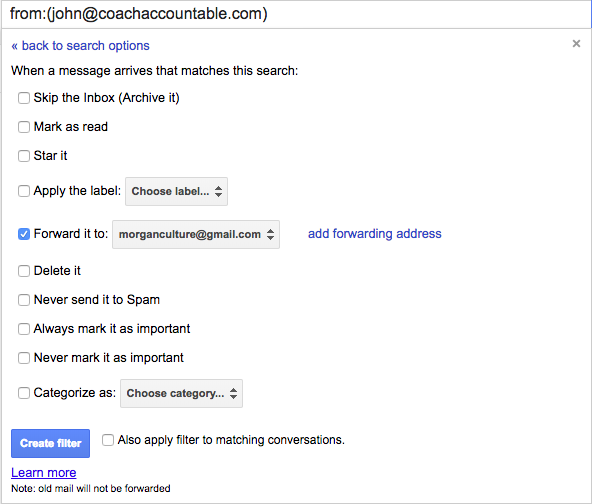
Note that with most email providers you can automatically forward all @coachaccountable.com emails, or certain CA emails that have a particular subject line. For instance, if you just want someone to see Action-related emails, filter by the sender @coachaccountable.com, and the subject line including "Action".
Just keep in mind that this is a service outside the CoachAccountable coaching platform, meaning we can't set it up for you/your client, and you can't set it up for your client either.
Sharing CoachAccountable Login Info
Some coaches wonder, "can't I just have the clients share the username and password with each other?" You can, but you do so at your own peril. Again, this will create issues like not knowing who was actually doing those Actions or achieving those Metrics. And of course some security concerns get involved here, too.
Sharing Progress With a Third Party
The client relationship may not be an equal one, however. By that I mean you're not coaching both people as the same client, but rather it's something in the vein of:
- a company's management wants to see progress
- a health insurance company wants proof that the person's working with a wellness coach, or
- you want to share an accurate record of your coaching for an accreditation such as the ICF's