An Engagement that has already been commenced for a given client (or company) can be modified at any time.
The first is from your Business Center >> Engagements area:
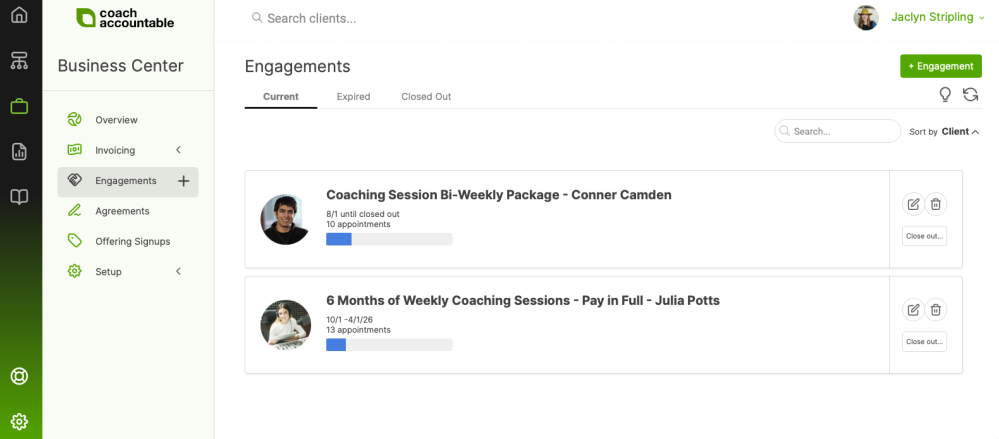 Use the search bar to pull a specific client's Engagement up quickly
Use the search bar to pull a specific client's Engagement up quicklyTo modify an Engagement, click the square icon with the pencil on the right-hand side.
You can also modify an Engagement for a given client from your Clients listing by clicking the handshake icon, found towards the lower right:
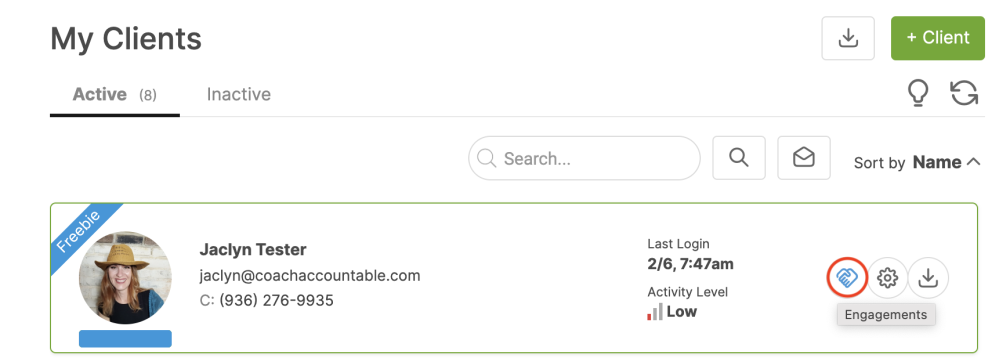
Either way, once clicked, you will bring up a display of their current Engagement, like so:
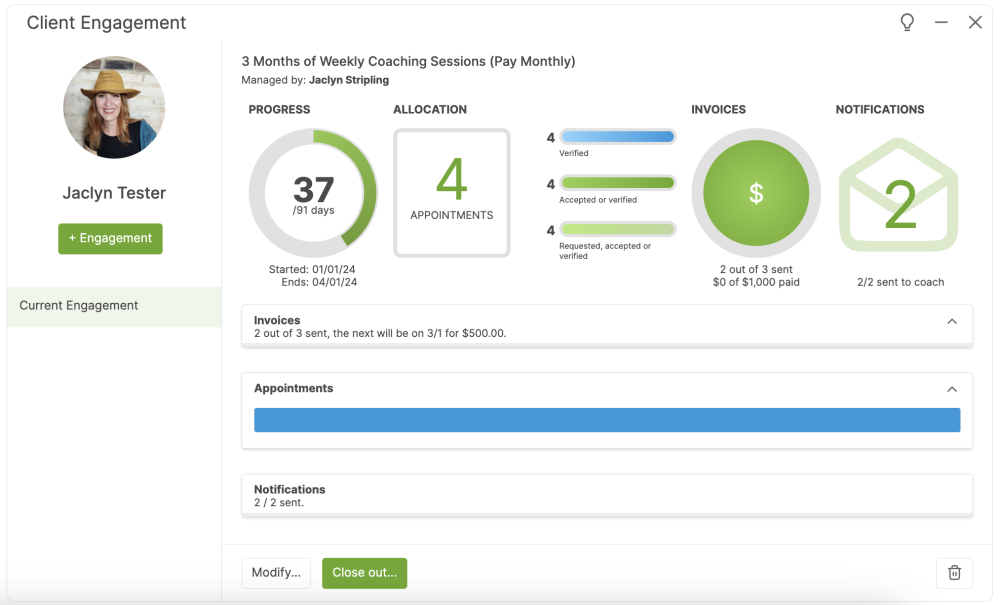
Note: You can also close out the Engagement for a client by clicking the 'Close out...' button.
Clicking 'Modify...' brings up the Engagement editor pop-up.
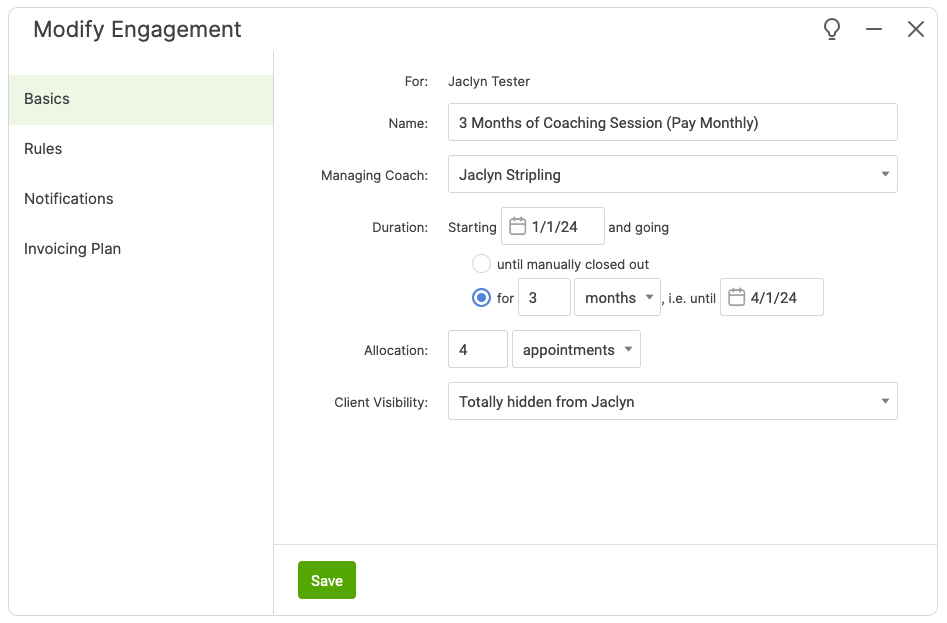
From there, you are free to modify anything about the Engagement, including:
- Increasing or decreasing the total allocation
- Adjusting the duration
- Changing the rules that dictate which appointments do and do not count
- Setting or resetting notifications
- Invoicing plan details, including the date of the next automated invoice