To create a new Group, click + Group from your Groups page.
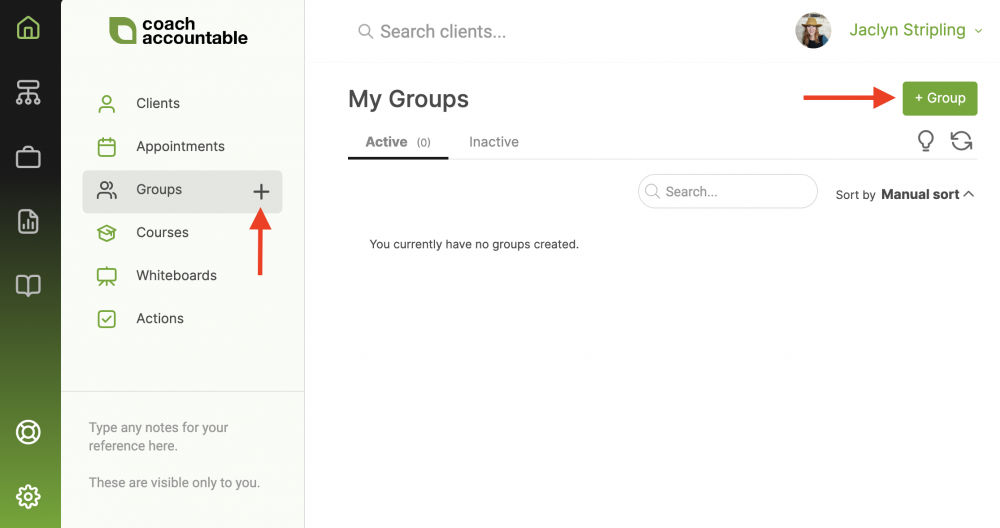
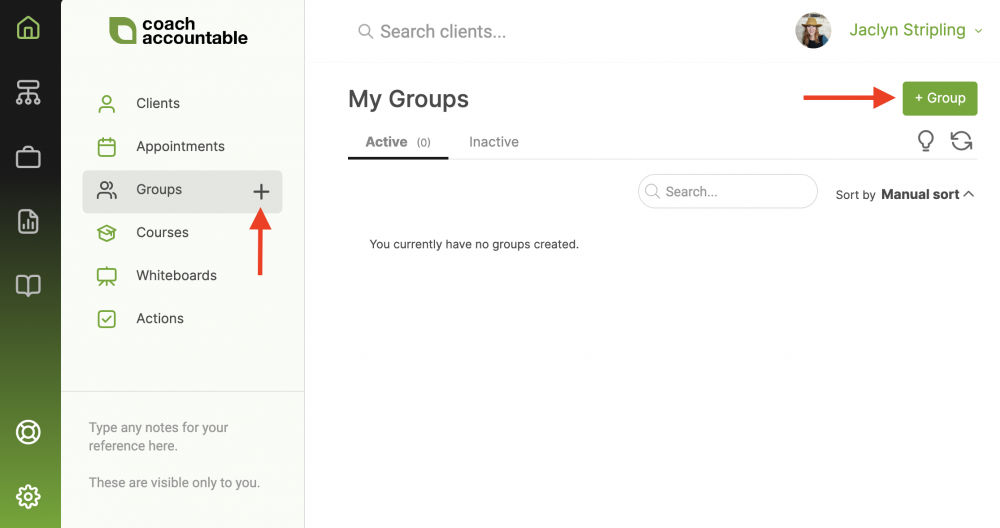
After naming the Group, you can choose "Clients may view and interact directly with this group" or "Only let me see the happenings at the group level." The latter indicates that the clients do not know they're in this Group.
Groups that are visible only to you allow you to create Group Metrics, Group Actions, and other group activities just as in regular ones, leaving individuals with their individual assignments but only you with a view of the group’s aggregate performance.
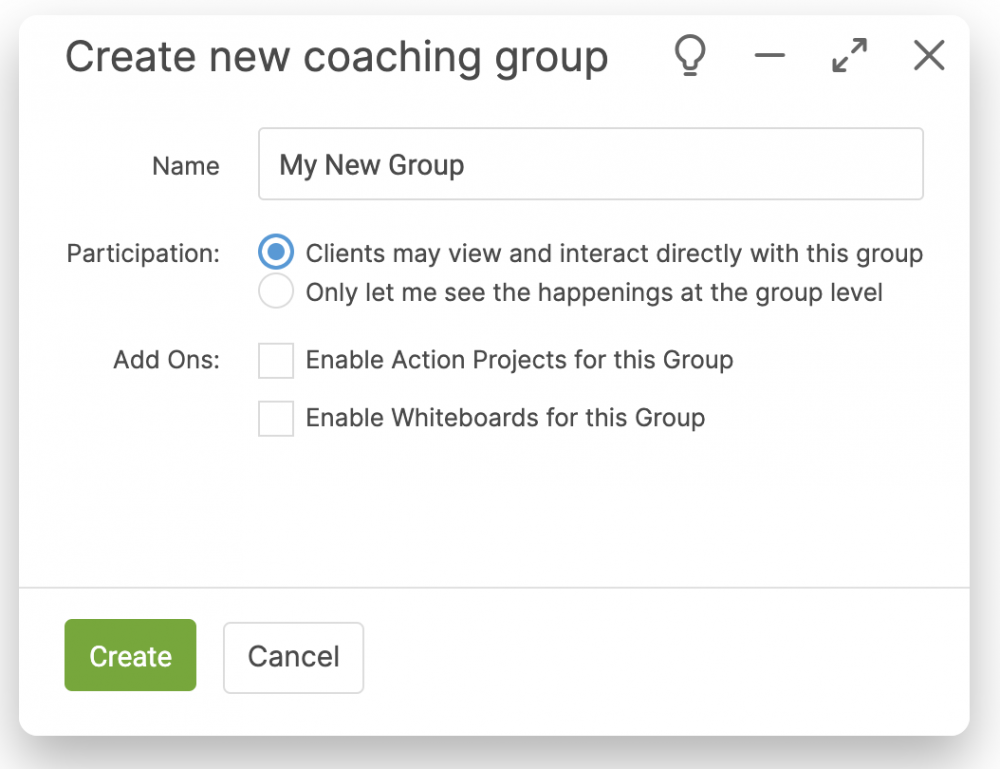
Once the Group is created, you'll be able to add and manage membership.