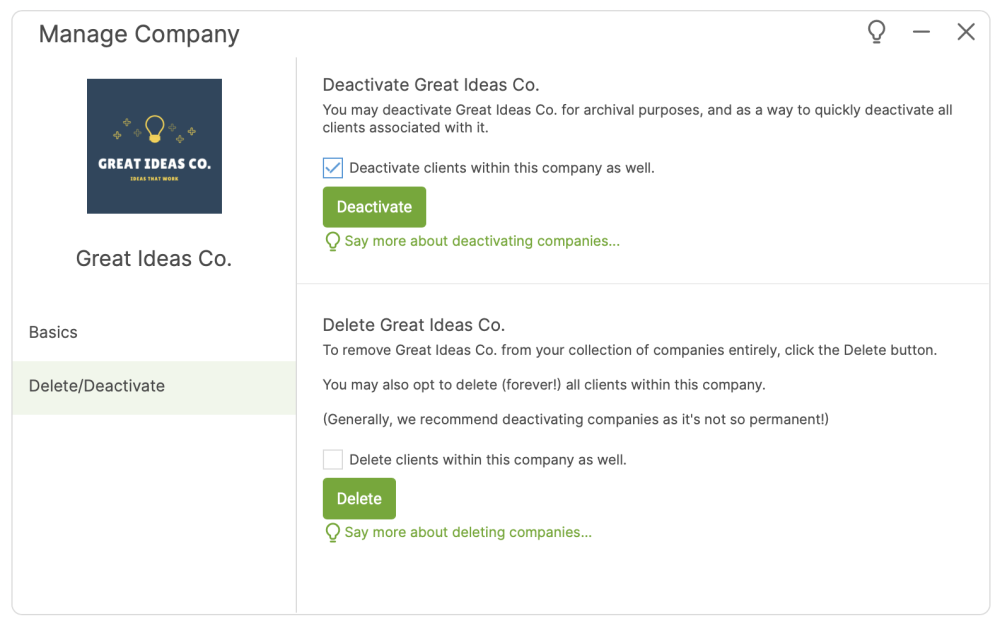By clicking on the gear icon () for a given company, you can update that
company's basic information.
Basics
On the basics tab, you can update a few bits of company information and several settings, such as:- Uploading a company logo
- Updating the company's name if needed
- Enter the full company address, which will appear on company invoices and remain on file for your reference.
- If you invoice in multiple currencies, you can indicate this company's preferred currency.
- Allowing invoicing of individual company clients in addition to being able to invoice the company.
- Adding the company domain allows the system to recognize and associate clients signing up via an Offering to be associated with the company.
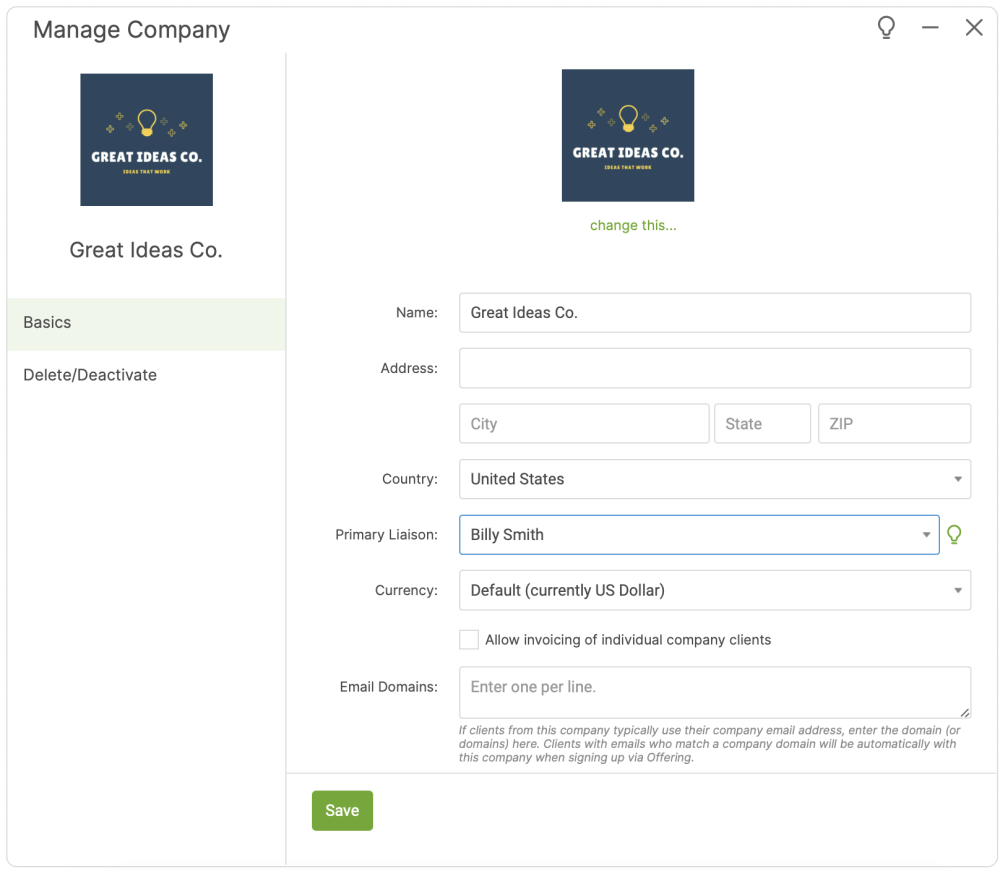
Delete/Deactivate
In the Delete/Deactivate tab, you can delete or deactivate your company.