What if you want to have an Engagement that is a package of some number of this type of appointment, some other number of this other type of appointment, unlimited of this type of appointment, and so on?
Short answer: you can't. CA only manages a single, lump sum allocation for an Engagement.
But there are a few tactics you have available to manage this and get close to automating many scenarios:
Allowing Unlimited of a Specific Type
It's not uncommon for coaches to offer something akin to a "Quick Check-In" sort of Appointment, one that is on demand and DOESN'T count towards the appointments that a client is allowed.
This you can do easily enough via the Rules of an Engagement. By either the range of durations that count, or defining which appointments should count or should NOT count, you can carve out on or more Appointment Types as NOT ever being applicable to the allocation of an Engagement.
The set of rules seen here show ruling out a 15-minute Appointment Type named "Quick Check-in" by both duration AND name match:
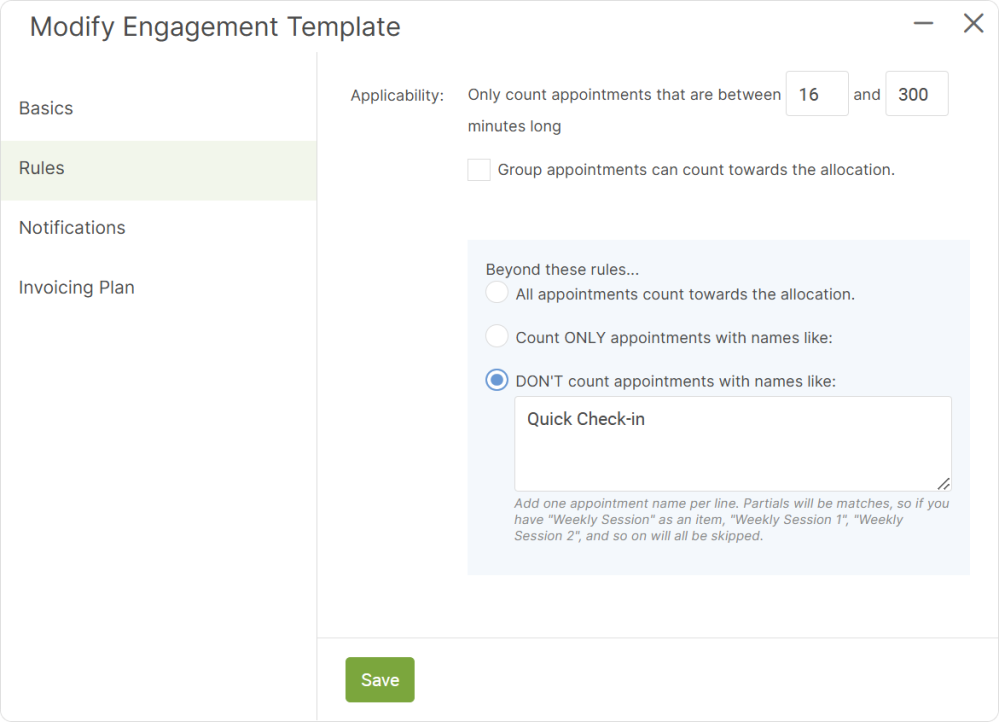
Ruling an Appointment Type out in two ways is redundant, but it's good stuff for a screenshot in a manual. :)
By ruling out a given Appointment Type, you are affectively allowing unlimited scheduling for that type.
Setting Per-Client Appointment Type Scheduleability
As illustrated in this article, you can manually specify which Appointment Types a given client is allowed to schedule (and for Team accounts, this includes with whom).
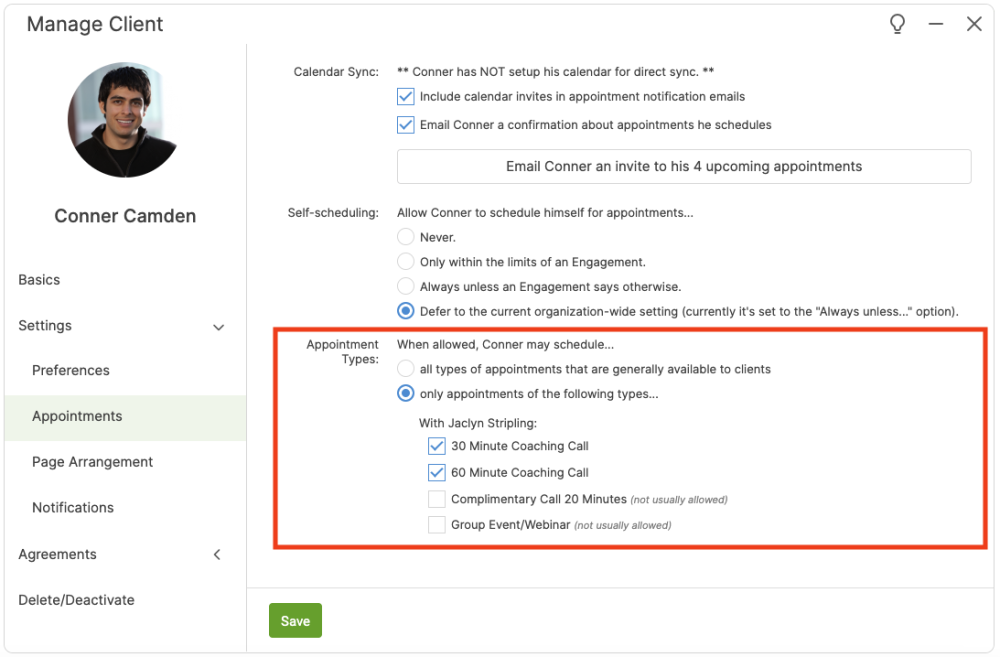
By this, you can set for a given client which ones they are allowed to schedule to match whichever Engagement they are currently in.
The Human Touch and Correction as Needed
Once the rules are set right and the client has been restricted to suitable Appointment Types, the only thing left is to manage scenarios of e.g. "You're allowed 1 of these, 4 of those, 2 of these..."
Again, because an Engagement only track a single, lump sum allocation, to get the right mix and not go over in any category you can let your clients know what they're entitled to, and trust them to not go over for a given appointment type when they schedule with you.
That may seem naively optimistic and sure, it would be great if software would be the precise enforcer on this, but in practice this generally works remarkably well. And if anyone schedules over for a given category, you can simply cancel that appointment and gently remind that client of the rules.
To advertise the limits for each type, you might add a small parenthetical to the name of each Appointment Type that is part of your Engagement package, for example:
- Orientation Session (1)
- Weekly Coaching Call (8)
- Progress Check-In and Recap (2)
- Final Review (1)
Appointments Reserved for Coach to Schedule
Finally, some Appointment Types are suitable for being exclusively scheduleable by the coach, such as the initial Orientation Session and Final Review types show in the example above.
You can configure those to be NOT client-schedulable in general, and optionally set the Engagement Rules to have those NOT count towards the allocation, thus removing those from the mix of varying allocations to be managed.
If when you strip away those coach-only schedulable ones you only have one left that's up to clients to schedule as well as any that are allowed in unlimited quantity, they you're golden, i.e. not hampered at all by the single, lump sum allocation.